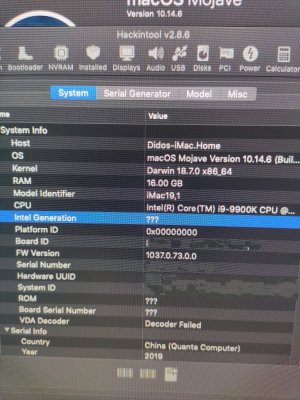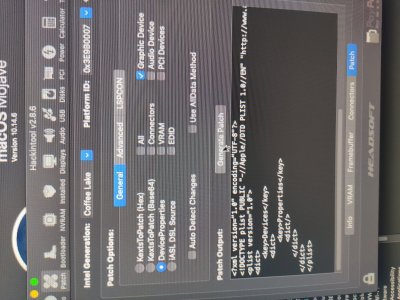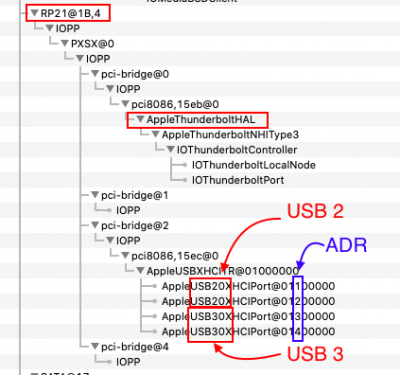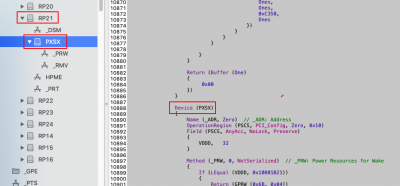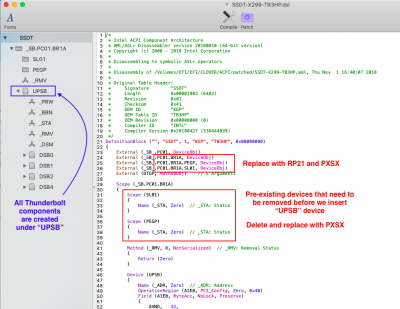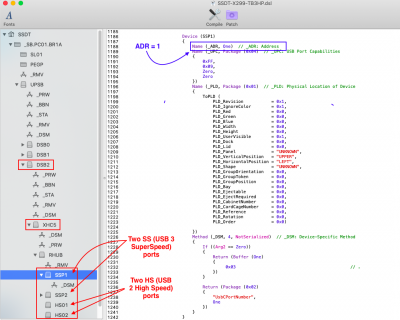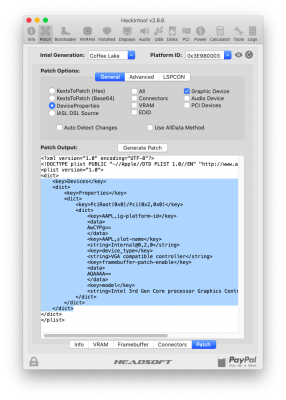- Joined
- Jan 5, 2014
- Messages
- 86
- Motherboard
- Gigabyte Z390 Designare
- CPU
- i7-9700K
- Graphics
- RX 580
- Mac
- Mobile Phone
I finished a Designare Z390 build a few days ago and I gotta say this is an awesome guide and thread. I'll post my build this weekend with a couple of very small comments on the guide. Only thing I think is not working is Bluetooth, per guide used the Fenvi card, Fractal R6 case so used the USB SSDT for that, but I think that is supposed to enable the F_USB header the Fenvi is plugged into. WiFi is fine, but can't see any Bluetooth stuff (mainly interested in mouse for now) from the Hackintosh, nor can I see the Hackintosh from my iPhone.
Also haven't checked optical output yet, I like to use that for (KEF LSX) speakers, hopefully that is working, or I can figure out how to make it work …
Also haven't checked optical output yet, I like to use that for (KEF LSX) speakers, hopefully that is working, or I can figure out how to make it work …