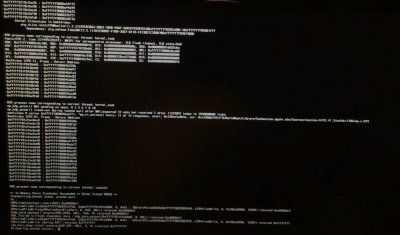So I finally was able to get Catalina installed after working 3 days. The attach EFI works. I am having the following issues
1. When I disconnect the HDMI to DVI cable and reconnect I am unable to get the screen to come back
2. TP Link WIFI is not working anymore. AirPortAtheros40.kext is not working anymore
3. Issue with Apple ID. Not sure what the deal is.
Test results are not good compared to when I was using Mojave. At least it starts.
I also updated the Bios to version 10.
View attachment 433432