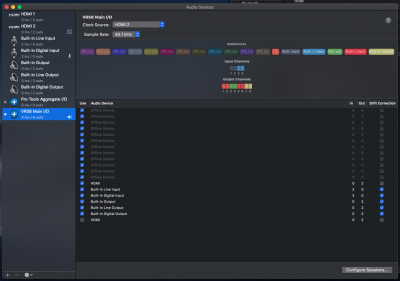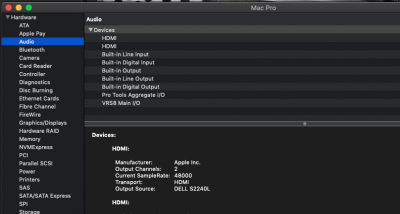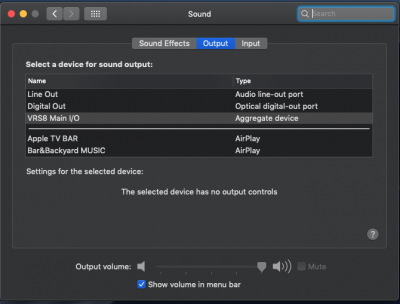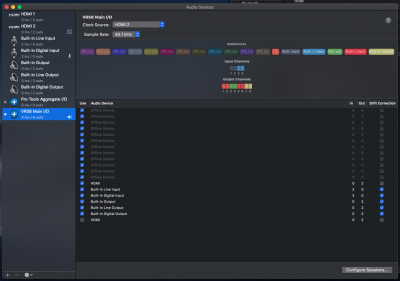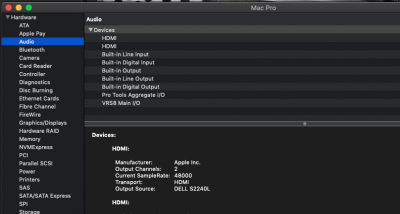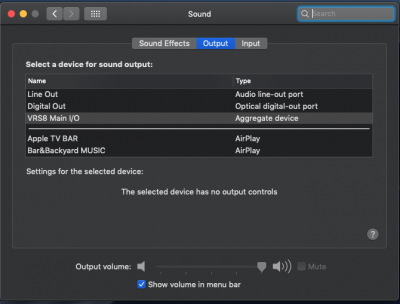Hi guys there is another problem, resetting the NVRAM seems to be working BUT!, it doesn't work just like that I have to disconnect all the cables from the VRS8 and the PCI, connect them again and then reset the NVRAM that's the only way its seems to be connecting. I can do that right now because I have my desk moved off the wall since I'm fixing other stuffs in the studio, but once its back in place I won't be able to do it that way. I've been reading this whole thread over and over again and the more I read the more I'm getting to understand more parts of it, I'm willing to do what ever it takes to get this interface working with my computer and I'll do it at my own risk, I just need some guidance. I already downloaded: Clover configurator, IOResgistryExplorer, MaciASL not sure if I need them but just in case, I notice that after page 8 on this thread you guys started figuring out the work around, there are som parts I understand some parts I still not, I'm trying to get a coder friend here Miami that can help me with it, thank you I don't wanna be a bother but I really need the help thanks.