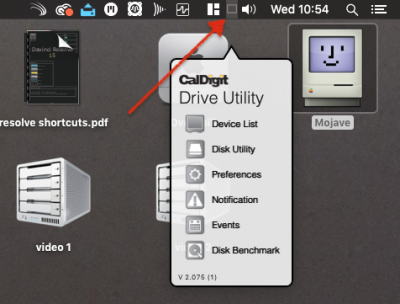- Joined
- Oct 3, 2013
- Messages
- 243
- Motherboard
- Asus TUF Gaming Z790-Plus WIFI
- CPU
- i7-14700K
- Graphics
- RX 6900 XT
- Mobile Phone
Thanks for the tip on NVRAM! I did find an entry to Windows boot manager and removed it.
That seems to have removed my issue with just the F12 Boot Menu. Choosing F12 and proceeding to the Mac drive results in a successful boot now.
So this has really narrowed things down for my board. Now it is clear, I cannot have my Windows drive connected to the motherboard. I converted my Windows drive to UEFI from within Windows so that Clover could boot it. Now that the motherboard sees it as a UEFI option, that seems to be what is altering things and giving me the allocations error. I tested this with AptioMemoryFix and OsxAptioFix3Drv. While the latter still allows me to boot with iGPU enabled, it throws the allocation error when my Windows drive is connected. The. interesting thing is before I converted it to UEFI last night, I could leave it attached, as long as I didn't select it in any way.
This has really helped eliminate some things. I'm still looking for that perfect scenario of seamless dual boot.
Any ideas?
OK! We are getting somewhere
I wonder if Windows adding boot entries is doing something... Can you try this:
Boot macOS, or some other OS except Windows (Linux, WinPE etc). You will then mount the windows EFI partition, then rename the file in /EFI/Microsoft/Boot/bootmgfw.efi to /EFI/Microsoft/Boot/bootmgfw-orig.efi. Clover will scan and find the file, and if you have made a custom entry for it, just alter the name to read like the renamed file.
You can also rename bootx64.efi in /EFI/Boot, this may or may not help. The actual bootloader for Windows is the bootmgfw.efi file, it is responsible for loading and executing the BCD store before handing control over to WinLoad.efi.
Years ago I tried looking for a way to just load Winload.efi directly, but it seems that bootmgfw.efi sets up certain variables and such, so it couldn't be done
I really hate Windows persistently adding itself to NVRAM's boot option, it's like it wants to be the only bootloader or the number 1... It's as if Microsoft isn't aware that there are other bootloaders that can chain to their's and boot Windows as well lol...