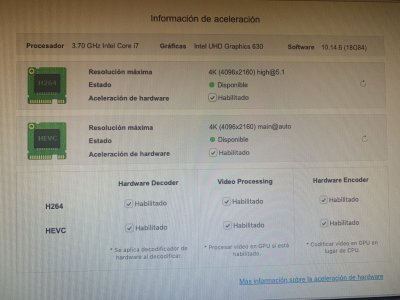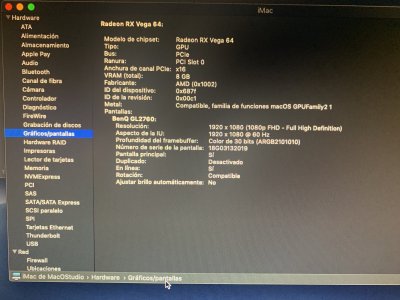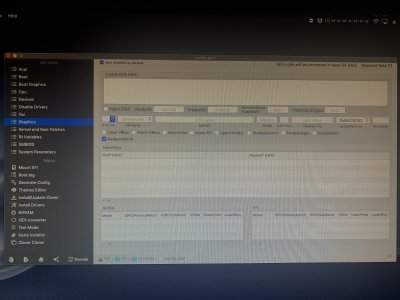have you tried to choose mac Pro 1.1? For my team, I chose imac 18.2 at the beginning, but the rest status was a problem, after changing to imac 19.1 the rest problem was solved, because of my specifications I have tried mac pro 1.1 and it has improved the results of my cpu my computer is an asus z370-f cpu 8700k 32gb Ram sapphire nitro vega 64 board. What do you think about choosing macpro 1.1 in smbios?
apparently everything works fine with 19.1 and 19,2 even corrects problems I had with the state of rest, the only thing that is not clear to me is if my hack is really using my vega 64 as a priority to work, in final cut when I give it to get Information from applications does not leave me to choose which graphics I want to use and within the program I also do not see the option to choose it. I upload some screenshots of how I have it in case you can tell me if everything is ok or should I correct something, my igpu is activated from the Bios. my motherboard is an asus z370-f and my cpu 8700k 32gb of ram and sapphire nitro vega 64, thanks!!