- Joined
- Oct 29, 2013
- Messages
- 20
- Motherboard
- Gigabyte Z170X-Gaming 7
- CPU
- i7-6700K OC 4.7GHz
- Graphics
- RX 580
- Mac
- Mobile Phone
Hi, I have a problem when I update the clover in my Catalina.
I've updated the clover to 5096 before, and updated my mojave to catalina. Everything is good and no problem. I have updated to supplement version now 19A602.
I just got a notice that clover 5097 is released and it suggested me to update. So I download it from the Github.
When I try to install clover 5097, it said the installer is not compatible with this MacOS, and when I continue, it finally failed. I can still reboot from clover, but the clover control panel disappeared from the system preference. I also tried to install the clover 5096 again, the same error.
I guess reason is about the new system file protection in Catalina, but I don't know how to solve it and update my clover in future.
Anyone can help me?
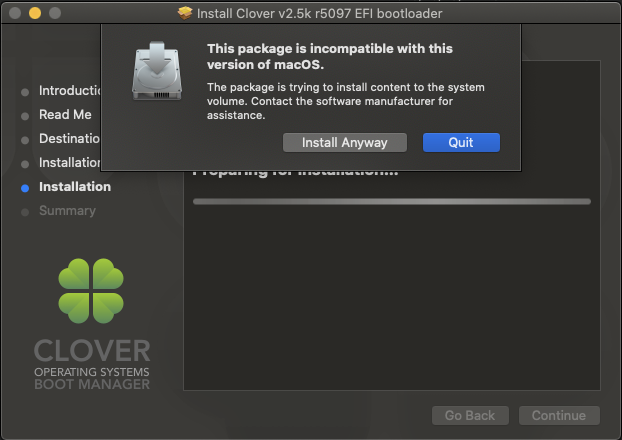

Thanks
I've updated the clover to 5096 before, and updated my mojave to catalina. Everything is good and no problem. I have updated to supplement version now 19A602.
I just got a notice that clover 5097 is released and it suggested me to update. So I download it from the Github.
When I try to install clover 5097, it said the installer is not compatible with this MacOS, and when I continue, it finally failed. I can still reboot from clover, but the clover control panel disappeared from the system preference. I also tried to install the clover 5096 again, the same error.
I guess reason is about the new system file protection in Catalina, but I don't know how to solve it and update my clover in future.
Anyone can help me?
Thanks
Last edited:
