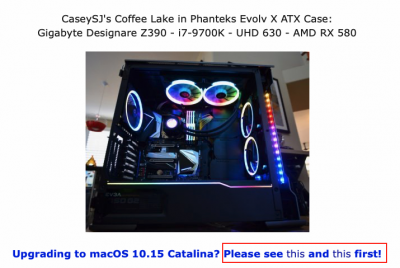You are using an out of date browser. It may not display this or other websites correctly.
You should upgrade or use an alternative browser.
You should upgrade or use an alternative browser.
[SUCCESS] Gigabyte Designare Z390 (Thunderbolt 3) + i7-9700K + AMD RX 580
- Thread starter CaseySJ
- Start date
-
- Tags
- gigabyte thunderbolt 3
CaseySJ
Moderator
- Joined
- Nov 11, 2018
- Messages
- 22,195
- Motherboard
- Asus ProArt Z690-Creator
- CPU
- i7-12700K
- Graphics
- RX 6800 XT
- Mac
- Classic Mac
- Mobile Phone
i tried the Terminal commands at (Fixing Auto Sleep) of the post but don't help.
- In System Preferences --> Energy Saver, the option "Wake for Network Access" or "Wake for WiFi Network Access" should be disabled.
- In System Preferences --> Energy Saver, the option "Enable Power Nap..." should also be disabled.
- In BIOS, wake for network access should also be disabled.
- It seems you're using Apple Magic Keyboard via Bluetooth.
- If so, try this experiment:
- Power off the Magic Keyboard.
- Then use your mouse to put computer to sleep (Apple Menu --> Sleep).
- Does it stay asleep?
- If so, try this experiment:
- Joined
- Jul 29, 2012
- Messages
- 94
- Motherboard
- Gigabyte Desingnare
- CPU
- i9-9900
- Graphics
- Sapphire Pulse RX 580 8GB
- Mac
- Mobile Phone
No problem here since 6 Months ago, thanks to all you guys work.
Question, any way to update to the lattes version of OS Catalina?
Juts I don't want to destroy my system.
Thanks
Question, any way to update to the lattes version of OS Catalina?
Juts I don't want to destroy my system.
Thanks
- Joined
- Aug 20, 2012
- Messages
- 50
- Motherboard
- Gigabyte Z390 Designare
- CPU
- i9-9900K
- Graphics
- RX 580
- Mac
This plug comes with 2 thick wires.If you haven't already, check the actual USB3.0 connector attached to the motherboard. On more than one occasion I've seen the cable come loose from one of the ends, causing one of the ports to not work properly. Make sure the connector is firmly seated with all pins making contact. Sometimes I've seen the connector get pulled by the cable routing or the heavy wires of the connectors putting strain on the port itself.
Also, is this plug connected to 2 thick wires? Or one? (most cases usually have 1 wire per USB3 port)
CaseySJ
Moderator
- Joined
- Nov 11, 2018
- Messages
- 22,195
- Motherboard
- Asus ProArt Z690-Creator
- CPU
- i7-12700K
- Graphics
- RX 6800 XT
- Mac
- Classic Mac
- Mobile Phone
CaseySJ
Moderator
- Joined
- Nov 11, 2018
- Messages
- 22,195
- Motherboard
- Asus ProArt Z690-Creator
- CPU
- i7-12700K
- Graphics
- RX 6800 XT
- Mac
- Classic Mac
- Mobile Phone
Is the Radeon VII installed in one of the internal PCIe slots or in an eGPU chassis? Quite a few people here are using the Radeon VII successfully (internal PCIe slot) with and without iGPU.Has anyone gotten Radeon VII to work under 10.14.6 with IGPU enabled on this board? Trying to use do this as iMac 19,1.
CaseySJ
Moderator
- Joined
- Nov 11, 2018
- Messages
- 22,195
- Motherboard
- Asus ProArt Z690-Creator
- CPU
- i7-12700K
- Graphics
- RX 6800 XT
- Mac
- Classic Mac
- Mobile Phone
I have successfully gotten it to work in Slot-1 and in the eGPU, but only when the iGPU is disabled.
- When you say it doesn't work with IGPU enabled, what error message or abnormal behavior do you see?
- Are you using AptioMemoryFix.efi or OsxAptioFix2Drv-free2000.efi?
- Joined
- Dec 15, 2010
- Messages
- 672
- Motherboard
- Asus ProArt Z690 Creator WiF
- CPU
- i9-12900K
- Graphics
- RX 6900 XT
- Mac
- When you say it doesn't work with IGPU enabled, what error message or abnormal behavior do you see?
- Are you using AptioMemoryFix.efi or OsxAptioFix2Drv-free2000.efi?
I get the prohibited sign immediately after Clover begins to boot my HD. Using AptioMemoryFix.efi. When iGPU is disabled- no problems.
Copyright © 2010 - 2024 tonymacx86 LLC