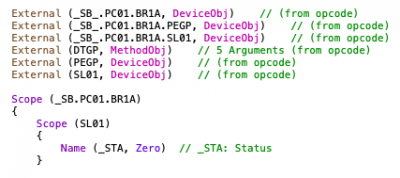You have to use ssdt file for ARPT which you had before from your cfg (or KGP guide) and make modification in that file - don't use ssdt from my thread about Asus M.2 card. - that tutorial was ONLY "for example" how it works

You will not burn your PC

it's only cosmetic detail which is not needed for overall usage

First - insure you if you deleted all kexts what you trying to use with older card before
then check if you have some older ACPI replacements in Clover and
then you can adapt your ARPT ssdt file with device-id, compatible etc

PS: Are you on Mojave or Catalina? (I'm curious)
BTW: Your links to shared files won't work :/