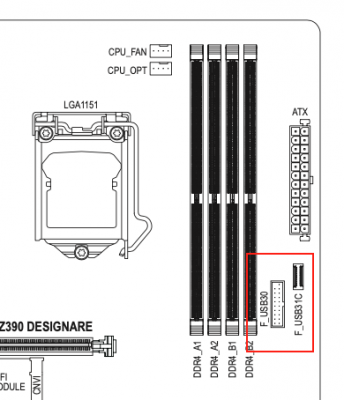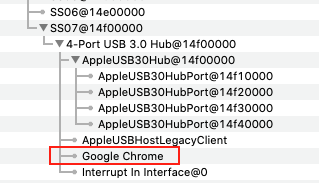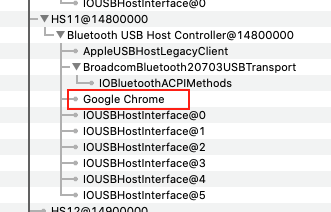- Joined
- Jan 17, 2019
- Messages
- 63
- Motherboard
- Gigabyte Designare Z390
- CPU
- i7-9700K
- Graphics
- UHD 630
- Mac
- Classic Mac
- Mobile Phone
When I disabled IGPU in the BIOS, it froze in the same way as soon as the mac started up. I am deleting the second entry in [Devices]-> [Properties] to enable IGPU from BIOS.
- Do you need to enable IGPU with SMBIOS iMacPro1,1?
- The IGPU is currently set to Platform ID 0x3E920003 (headless), but you have also defined frame buffer connector patches which are not needed in headless mode.
- I would recommend disable IGPU in BIOS and delete the 2nd entry in Devices --> Properties as shown:
- View attachment 431843
- Also delete SSDT-Z390-VEGA64.aml from CLOVER/ACPI/patched. This is no longer needed or recommended.
- Then clean up the CLOVER/kexts/Otherfolder. Here's what it looks like right now:
- View attachment 431844
- Keep the files in the red boxes only.
- Check whether the files in blue boxes are already in /Library/Extensions.
- If they are not in /Library/Extensions, copy them there and run Kext Utility to rebuild the kernel cache.
- Then delete them from CLOVER/kexts/Other.
- All files that are not in red or blue boxes will already be present in /Library/Extensions. So delete them from CLOVER/kexts/Other.
- Then change Inject Kexts to Detect as shown:
- View attachment 431846
UPDATE: It seems you might be using the KGP version of FakeSMC and its plugins. Those kexts are no longer supported on this system. Please replace these files:
with FakeSMC which you can download by clicking here. If the above files also exist in /Library/Extensions, delete them from there and replace them with FakeSMC, then rebuild kernel cache by running Kext Utility.
- FakeSMC.kext
- LPCSensors.kext
- CPUSensors.kext
- ACPISensors.kext
I have not changed / Library / Extensions because there are two places on mac. I have / Library / Extensions almost empty.
If there is a problem with this, I would like to change it as soon as possible.