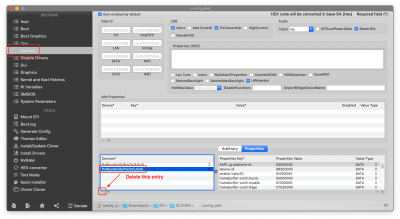CaseySJ
Moderator
- Joined
- Nov 11, 2018
- Messages
- 22,195
- Motherboard
- Asus ProArt Z690-Creator
- CPU
- i7-12700K
- Graphics
- RX 6800 XT
- Mac
- Classic Mac
- Mobile Phone
Please run IORegistryExplorer and select File --> Save As... then upload the saved file.Hello,it seems that something wrong with Sleep,when the mac went to sleep,it will be wakeup immediately,especially after 9 Pin USB Splitter 1-to-2(bluetooth 943602cs and usb in front panel)be installed, i am new,could you help me?