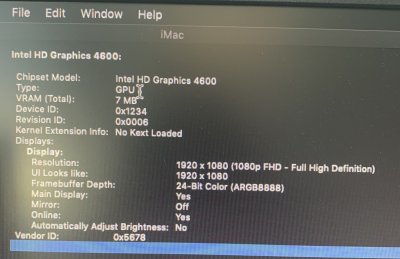You are using an out of date browser. It may not display this or other websites correctly.
You should upgrade or use an alternative browser.
You should upgrade or use an alternative browser.
[Updated] wildwillow's Haswell Build: GA-Z87X-OC - i7-4770K - HD4600+GT 640
- Thread starter wildwillow
- Start date
- Status
- Not open for further replies.
- Joined
- Aug 25, 2011
- Messages
- 34
- Motherboard
- Lenovo Thinkcenter M93p Intel Q87 Express Chipset
- CPU
- Intell® Core™ i5-4590T Processo
- Graphics
- igpu
- Mac
- Mobile Phone
Yes. It works but it works as external disk not built in {Disk Utility},I am not sure I am using one.
SSD 960 EVO seems to work fine as is?
- Joined
- Dec 10, 2013
- Messages
- 84
- Motherboard
- GA-Z87X-OC
- CPU
- i7-4770K
- Graphics
- HD4600
- Mac
- Classic Mac
- Mobile Phone
The 960 EVO shows as internal on my Mojave setup, and I don't remember addressing this issue in my Clover setup.
The Catalina-Data partition shows under "Locations" in Mojave finder sidebar,
and I can't remove it from there.
The Catalina-Data partition shows under "Locations" in Mojave finder sidebar,
and I can't remove it from there.
- Joined
- Sep 21, 2010
- Messages
- 13,411
- Motherboard
- HP 17" 17-by3053cl
- CPU
- i5-1035G1
- Graphics
- Intel UHD Graphics, 1920x1080
- Mac
- Classic Mac
- Mobile Phone
I recommend you upgrade to Mojave. Catalina is .0 version that is still full of bugs, and it's going to restructure your drive. Additioinally, Catalina won't run 32bit apps. I always wait until at least the .3 update of macOS to make sure Apple gets the major bugs corrected.Hello friends,
I am an old user of this forum. I am thinking of updating my hackintosh (10.9.4) to Mojave or Catalina. Is there a small tutorial or from which post number.
Thank you.
BTW, get the GO64 freeware utility to identify all your 32bit applications so you can update them or get rid of them and find new ones that 64bit applications. See this article about more information on using GO54 and the 32bit application issue.
Go64 review: Free utility preps Mac users for 64-bit Catalina app-ocalypse
Go64 quickly scans your internal drive for 32-bit applications that wonu2019t be compatible after installing macOS Catalina and helps find potential upgrades to keep software working.
Finally, Mojave has mature UniBeast and MultiBeast. Use the tonymacx86 guide:

UniBeast: Install macOS Mojave on Any Supported Intel-based PC
The following guide is a complete walkthrough for updating to or installing a fresh version of macOS Mojave. It requires no experience and all of the basic installation and post-installation tools are available on tonymacx86.com. Table of Contents Step 1: Download macOS Mojave Step 2: Create...
 www.tonymacx86.com
www.tonymacx86.com
- Joined
- Oct 21, 2019
- Messages
- 2
- Motherboard
- GA-Z87X-OC
- CPU
- i7-4770K
- Graphics
- HD4600+GT 640
Thanks Stork.I recommend you upgrade to Mojave. Catalina is .0 version that is still full of bugs, and it's going to restructure your drive. Additioinally, Catalina won't run 32bit apps. I always wait until at least the .3 update of macOS to make sure Apple gets the major bugs corrected.
BTW, get the GO64 freeware utility to identify all your 32bit applications so you can update them or get rid of them and find new ones that 64bit applications. See this article about more information on using GO54 and the 32bit application issue.

Go64 review: Free utility preps Mac users for 64-bit Catalina app-ocalypse
Go64 quickly scans your internal drive for 32-bit applications that wonu2019t be compatible after installing macOS Catalina and helps find potential upgrades to keep software working.www.macworld.com
Finally, Mojave has mature UniBeast and MultiBeast. Use the tonymacx86 guide:

UniBeast: Install macOS Mojave on Any Supported Intel-based PC
The following guide is a complete walkthrough for updating to or installing a fresh version of macOS Mojave. It requires no experience and all of the basic installation and post-installation tools are available on tonymacx86.com. Table of Contents Step 1: Download macOS Mojave Step 2: Create...www.tonymacx86.com
- Joined
- Apr 18, 2020
- Messages
- 3
- Motherboard
- Gigabyte GA-Z87X-OC
- CPU
- i7-4770K
- Graphics
- HD 4600 / GT 640
- Mac
Hey Everyone,
I'm still using the original build, and updated to Mojave. Used the appropriate kext file to to get my wifi card to work. Audio seems to be working. However my graphics doesn't seem to be working.
I tried playing a game and received a popup "Could not initialize graphics device"
If on youtube the Play button/Full screen option flicker as if I was tabbing between them.
The Video Card does not appear in Graphics/Display. Please let me know if you have any ideas as I'm pretty inexperienced at all this despite running mavericks perfectly for 5 years haha.
I'm still using the original build, and updated to Mojave. Used the appropriate kext file to to get my wifi card to work. Audio seems to be working. However my graphics doesn't seem to be working.
I tried playing a game and received a popup "Could not initialize graphics device"
If on youtube the Play button/Full screen option flicker as if I was tabbing between them.
The Video Card does not appear in Graphics/Display. Please let me know if you have any ideas as I'm pretty inexperienced at all this despite running mavericks perfectly for 5 years haha.
Attachments
- Joined
- Dec 10, 2013
- Messages
- 84
- Motherboard
- GA-Z87X-OC
- CPU
- i7-4770K
- Graphics
- HD4600
- Mac
- Classic Mac
- Mobile Phone
Updated to Big Sur 11.0.1
Open Core 6.4
New to OC, used pre-compiled Haswell AMLs. Sleep does not work.
Just mapped USB ports and made a custom USBmapping.kext - that now works well.
Its an old build ... but with 32GB RAM and NVME patch for the BIOS - It works quite nice.
Open Core 6.4
New to OC, used pre-compiled Haswell AMLs. Sleep does not work.
Just mapped USB ports and made a custom USBmapping.kext - that now works well.
Its an old build ... but with 32GB RAM and NVME patch for the BIOS - It works quite nice.
- Joined
- Apr 23, 2015
- Messages
- 139
- Motherboard
- MSI Z690A PRO WIFI DDR4
- CPU
- i5-12400
- Graphics
- RX 580
- Mac
- Mobile Phone
Hi, I too have switched to BigSur and OC 6.4 and it works. I have tried repeatedly but I am unable to configure the usb ports correctly. my MB is GA Z87X-ud3h: if you think it can work for me, would you be kind enough to let me have your custom usbport.kext? Thanks in advanceUpdated to Big Sur 11.0.1
Open Core 6.4
New to OC, used pre-compiled Haswell AMLs. Sleep does not work.
Just mapped USB ports and made a custom USBmapping.kext - that now works well.
Its an old build ... but with 32GB RAM and NVME patch for the BIOS - It works quite nice.
- Joined
- Dec 10, 2013
- Messages
- 84
- Motherboard
- GA-Z87X-OC
- CPU
- i7-4770K
- Graphics
- HD4600
- Mac
- Classic Mac
- Mobile Phone
I would recommend to follow the Dortania USB guide. Its very comprehensive.
I tried and failed to do the mapping twice - but as this guide got updated, I finally succeeded.
Its roughly these steps:
1. use USBInjectAll to get all the USB ports.
2. route the ports EHC1 to EH01 and EHC2 to EH02 to avoid conflicts.
3. use the USBmap tool to identify the ports
This step is possibly a bit confusing - one has to run the tool and it updates itself every 5 seconds and shows the ports. Then one inserts a USB stick into each external ports, as well as possible internal ports of the motherboard.
I used the manual of the mono to determine which ports are USB 3.0 and which USB 2.0. It can also happen that 2 or 4 ports are shown as the same in the tool - this only means that they are on an internal hub of the motherboard. Here, the manual can help as well as it displays the layout of the lanes, etc. to make it more understandable.
4. The tool generates the usbport.kext, which one replaces instead of the USBinjectAll. Also LEAVE the routing of the ports - I did not and ... it broke.
After testing, all ports worked at full speed as advertised. Something I did not manage to do with Clover and Hackintool.
Of course, attached my USBmap.kext - but I doubt it will map your mobo correctly.
I tried and failed to do the mapping twice - but as this guide got updated, I finally succeeded.
Its roughly these steps:
1. use USBInjectAll to get all the USB ports.
2. route the ports EHC1 to EH01 and EHC2 to EH02 to avoid conflicts.
3. use the USBmap tool to identify the ports
This step is possibly a bit confusing - one has to run the tool and it updates itself every 5 seconds and shows the ports. Then one inserts a USB stick into each external ports, as well as possible internal ports of the motherboard.
I used the manual of the mono to determine which ports are USB 3.0 and which USB 2.0. It can also happen that 2 or 4 ports are shown as the same in the tool - this only means that they are on an internal hub of the motherboard. Here, the manual can help as well as it displays the layout of the lanes, etc. to make it more understandable.
4. The tool generates the usbport.kext, which one replaces instead of the USBinjectAll. Also LEAVE the routing of the ports - I did not and ... it broke.
After testing, all ports worked at full speed as advertised. Something I did not manage to do with Clover and Hackintool.
Of course, attached my USBmap.kext - but I doubt it will map your mobo correctly.
Attachments
- Status
- Not open for further replies.
Copyright © 2010 - 2024 tonymacx86 LLC