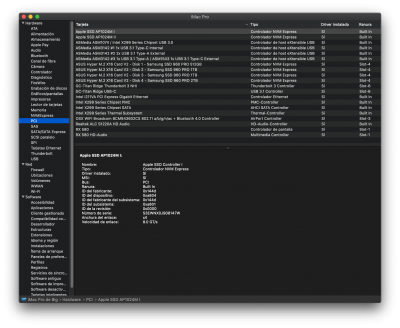- Joined
- Aug 19, 2016
- Messages
- 460
- Motherboard
- ASUS Prime X299 Deluxe
- CPU
- i9-7900X
- Graphics
- Vega 64
- Mac
- Classic Mac
- Mobile Phone
Hi @WoodCabinHi @mgregrs , I try to install Hyper x16 in slot pcie 16-4. In pcie 16-3 it works perfectly, but in slot 4 only 2 units of the 4 appear. At first I thought the pcie lanes were finished, but I only have the graphics and the Hyper x16. It also happened to you? Is there any possibility to install this card in this slot? Thanks in advance for your valuable work!
Of course you can install this card in other slot, but it changes placement in IOReg - thats why when you change slot we have to adapt *.aml file
So put this card where you want and then after reboot, send me your IOReg file, after that
I will check it and show you how it should be correctly changed in *.aml ssdt file
PS: Please confirm if you still use Catalina
(because on Mojave it's a little different story)