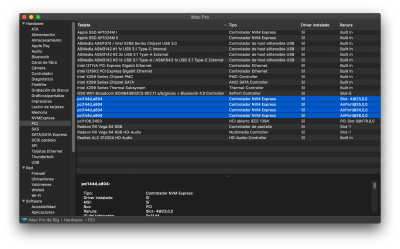- Joined
- Dec 31, 2012
- Messages
- 598
- Motherboard
- Asus Sage 10/G X299
- CPU
- i9-10980XE
- Graphics
- AMD Radeon VII
- Mac
- Mobile Phone
So i realized i'm an idiot....after loading default bios parameter i forgot to set 4G Decode On and Above 4g so i had that issues with freezes. Now With Catalina it's ok, temp and USB. The problem still remain with windows but i must format and reinstall it because maybe there are conflicts between designarex drivers and sage.
I'm becoming to love this motherboard, very simple but very efficient.
I created Ubuntu usb pen and i started to flash eeprom but i don't understand well how to find the offsets...please can you explain me how? Maybe you need some screenshots...
I'm becoming to love this motherboard, very simple but very efficient.
I created Ubuntu usb pen and i started to flash eeprom but i don't understand well how to find the offsets...please can you explain me how? Maybe you need some screenshots...