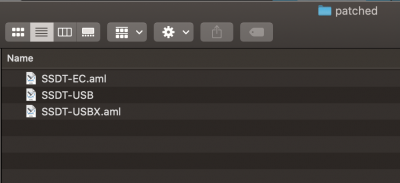- Joined
- Sep 8, 2019
- Messages
- 10
- Motherboard
- HP-AB030TX
- CPU
- i5-5200u
- Graphics
- HD5500
- Mobile Phone
Interesting, The EC device Implementation is important to give USB full power and ApplePowerBusControllerUSB is used instead of ApplePowerBusControllerPersonally I have only the SSDT file that I create for the USB mapping.