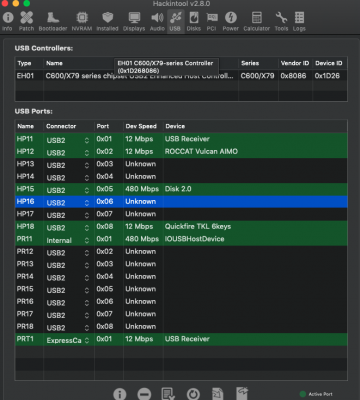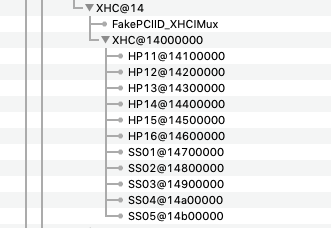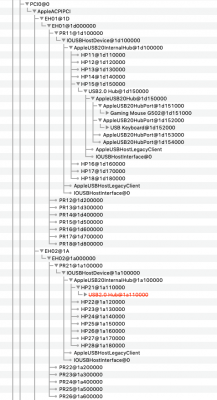DefinitionBlock ("SSDT-USB.aml", "SSDT", 1, "sample", "USBFix", 0x00003000)
{
// "USBInjectAllConfiguration" : override settings for USBInjectAll.kext
Device(UIAC)
{
Name(_HID, "UIA00000")
// "RehabManConFiguration"
Name(RMCF, Package()
{
// XHC overrides for 100-series boards
"8086_8cb1", Package()
{
"port-count", Buffer() { 15, 0, 0, 0}, // Highest port number is SS** at 0xNN
"ports", Package()
{ // TO COMPLETE THIS FILE, ADD ALL YOUR PORTS BELOW HERE, THEN SET port-count ABOVE
"HP11", Package() // USB2 device on a USB3 port located on the front right side of the case by the power buttons..., port <NN 00 00 00>
{
"UsbConnector", 3,
"port", Buffer() { 1, 0, 0, 0 },
},
"HP12", Package() // USB2 device on a USB3 port located on the front of the case all the way to the left..., port <NN 00 00 00>
{
"UsbConnector", 3,
"port", Buffer() { 2, 0, 0, 0 },
},
"HP13", Package() // USB2 device on a USB3 port located on the bottom left most USB on the rear of the case (just above the audio i/o..., port <NN 00 00 00>
{
"UsbConnector", 3,
"port", Buffer() { 3, 0, 0, 0 },
},
"HP14", Package() // USB2 device on a USB3 port located directly to the left of the ethernet jack..., port <NN 00 00 00>
{
"UsbConnector", 3,
"port", Buffer() { 4, 0, 0, 0 },
},
"HP15", Package() // USB2 device on a USB3 port located right below the HDMI output on the left..., port <NN 00 00 00>
{
"UsbConnector", 3,
"port", Buffer() { 5, 0, 0, 0 },
},
"HP16", Package() // USB2 device on a USB3 port located just to the right of HP05/SS05 (down and to the right on the HDMI)..., port <NN 00 00 00>
{
"UsbConnector", 3,
"port", Buffer() { 6, 0, 0, 0 },
},
"SS01", Package() // USB3 port located ..., port <NN 00 00 00>
{
"UsbConnector", 3,
"port", Buffer() { 10, 0, 0, 0 },
},
"SS02", Package() // USB3 port located ..., port <NN 00 00 00>
{
"UsbConnector", 3,
"port", Buffer() { 11, 0, 0, 0 },
},
"SS03", Package() // USB3 port located ..., port <NN 00 00 00>
{
"UsbConnector", 3,
"port", Buffer() { 12, 0, 0, 0 },
},
"SS04", Package() // USB3 port located ..., port <NN 00 00 00>
{
"UsbConnector", 3,
"port", Buffer() { 13, 0, 0, 0 },
},
"SS05", Package() // USB3 port located ..., port <NN 00 00 00>
{
"UsbConnector", 3,
"port", Buffer() { 14, 0, 0, 0 },
},
"SS06", Package() // USB3 port located ..., port <NN 00 00 00>
{
"UsbConnector", 3,
"port", Buffer() { 15, 0, 0, 0 },
},
},
},
})
}
}