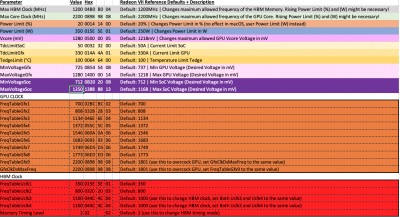- Joined
- Jan 18, 2012
- Messages
- 127
- Motherboard
- Asus WS x299 Sage/10G
- CPU
- i9-9980XE
- Graphics
- Radeon VII
- Mac
- Mobile Phone
Hi! I've had a new crash today (Yes! Another one..), and I want to share it with you to see if someone is having the same issue.
Maybe is a coincidence, but I have the "Automatic" change to dark mode, and I was working with Music app (on Clear mode) and the system crashed. After the crash, i reset the computer (force reset) and after start it, it was in dark mode.
I guess (not 100% sure) it happened the same yesterday at more or less the same time. Is someone having the same issue?
Maybe is a coincidence, but I have the "Automatic" change to dark mode, and I was working with Music app (on Clear mode) and the system crashed. After the crash, i reset the computer (force reset) and after start it, it was in dark mode.
I guess (not 100% sure) it happened the same yesterday at more or less the same time. Is someone having the same issue?