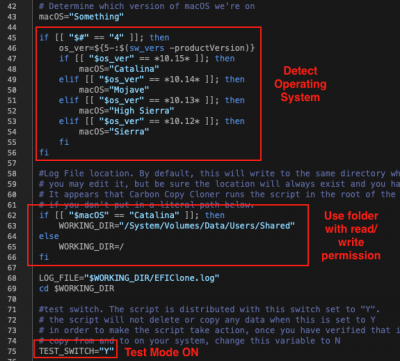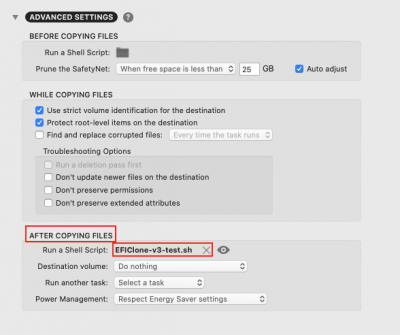I referenced your config with mine and the documentation.
In my case nothing gets the native NVRAM working, though I didn't expect it to. It may be a very specific case that it works for you. I setup the LoginHook and emulated NVRAM and left it at that.
I was able to get a refined minimal config going through testing. As few patches/quirks/etc as necessary to work on my build. Also was able to do the same with Clover after finding out I could remove a lot of things there and my system still work.
There are 2 issues I am having though. I've tried various options in the process of troubleshooting, trying additional configuration options, and reducing unnecessary options, but they persist.
1. I'm assuming OpenCore has some way at the picker to have a default boot but I haven't figured out how to set that up if it exists. Since it shows my USB drives before my NVME if I were to let the time expire it would default to USB despite NVME boot. I might be completely wrong of this existing.
2. Sleep mode doesn't work. I don't know if you use sleep mode at all, but if you do, did you have any issues?
In my case I can put the PC to sleep, and it will power off. I can then press a key to wake it, but then it boots to the BIOS screen as if it was a fresh boot and I get a report crash for Sleep Wake EFI. Sleep works in Clover even after I made a minimal config there. I removed all the Clover RC scripts and preference pane awhile back so it isn't that conflicting.
Hi,
I'm glad you're trying out OpenCore. I hope the experience is teaching you a lot.
I don't let the config.plist stay minimal to any level, when I share my config.plist or entire EFI folder.
The reason is that I actually do not condone uploading EFI's for one to use. I am actually going against myself when I do it. I just feel OpenCore is a thing people should be aware of, and that might be the reason why I upload my EFI Folder, when someone asks for it.
Anyhow. I digress...
I don't keep the config.plist minimal because it actually keeps a persons learning experience less, when they don't know what the other functionalities are, despite them not being on. Because when going through the config.plist, eventually they'd have to read everything. Mustn't forget that OpenCore changes every month, and that is also why I wouldn't keep a config.plist I'd upload to a minimal level. Specially when I stand by the learning experience.
When it comes to my NVRAAM working natively. I am not sure why my NVRAM works natively. I've spoken to others with Z390, and they have NVRAM issues. As of now, according to what vit9696 said last time about NVRAM and 300 series boards. It isn't really their primary goal to have it fixed straight away. Eventually they will though, if someone else doesn't do it before them. My friend and I, we've tried every possible way to test why my NVRAM works. We've tested it so much, as if we didn't want it to work (crazy). But it can depend on various things, even your UEFI version.
Answer to your problem #1
When it comes to the time expiring, you can setup more time, or even setup having no time limit.
Your booting issue, not having the default boot is most likely because you haven't gone through scan policy. I have mentioned this in my post where I've uploaded my OpenCore EFI Folder 0.5.1. Also, you might want to read about "RequestBootVarRouting".
• Scan Policy
•RequestBootVarRouting
Answer to your Problem #2
My sleep works well, and even restart and on/off. My sleep didn't work when I first started using OpenCore. I forgot how I fixed it, but it was less to do with OpenCore. I also found that having AGPMinjector kext helped for it.
I'll come back to the sleep issue with an edit on the same post.
I don't mean any ill intent telling you this. And I apologise beforehand if I offend you. But I don't think you followed the documentation to an understanding satisfactory level. This is why I wouldn't make a config.plist I upload to be minimal, because if it was, people wouldn't see what OpenCore has to offer entirely. Especially if they don't read the documentations.
Now, this doesn't mean you didn't read it at all. Sometimes people read documentations and go through what they might think is right for their hardware, but not to a full level. And the documentations of OpenCore aren't exactly an easy OneTwoThree guide to go through, they are manuals and configurations, definitions of each function. It can be overwhelming.
I feel like you're a person who'd rather like to get the learning experience, and be able to independently hackintosh to some level. To actually know what makes your MacOS run on your third-party non Apple hardware. And that is why I feel it is important to refer to the documentations.
I will try to help with OpenCore to the best of my knowledge and effort, if I can. However, let us not forget that OpenCore is on its public beta. The OpenCore's aim is to release updates every month. It changes drastically every month. Something new comes and goes all the time. Because of this fact, I don't think OpenCore should be the main focus of this thread, other than being a hot-topic to mention from time to time, something to anticipate for when the time arises, a test topic. Just like the topic of testing a beta version of MacOS. I feel it'd be wrong to push OpenCore to the guide and its thread, simply because of where OpenCore is today.
Generally saying, when you touch something that isn't released as a final version, it is mostly on you as a person to deal with it. Though you might not find it tough to work with OpenCore, but it might be more time consuming and knowledge requiring at the moment.