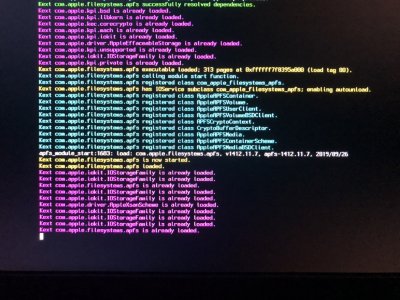- Joined
- Feb 21, 2011
- Messages
- 1,256
- Motherboard
- GA-Z77X-UP5-TH
- CPU
- i7-3770K
- Graphics
- GTX 650
- Mac
- Mobile Phone
I am not surprised. It's not the board that matters as much as the GPU now a days. Even the OG i7 CPUs are powerful enough for modern workloads. The i7-970 Hexa-Core chips are phenomenal even till today. The only reason I don't have the old X58A board is that I didn't want to stay with older BIOS, SATA2, and etc... A more modern board with Z77 and X79 are better for our modern workloads. Good Luck and Happy Hackintosh.I have a similar system I am looking to upgrade (P55A-UD4P), would you mind posting which Kexts and Patches were required.
Thanks in advance. Hard to believe these old systems can still run the latest Mac OS