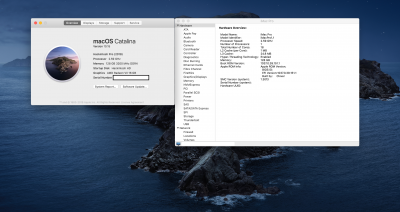- Joined
- Oct 14, 2016
- Messages
- 7
- Motherboard
- Gigabyte Z170X-UD5 TH
- CPU
- i7-6700K
- Graphics
- GTX970
- Mac
- Mobile Phone
The update went fine for me but I lost sound which appears to be fairly common.
Resolved by downloading the latest ALC and Lilu kexts from ‘Downloads > Kexts’ and placing them on the desktop. Then I installed them using Kextbeast which you can get from ‘Downloads>tonymac downloads’. This resolved the issue for me and may work for you.
For info, I use onboard sound connected to external speakers so it may require additional work for those using sound from their monitor.
Resolved by downloading the latest ALC and Lilu kexts from ‘Downloads > Kexts’ and placing them on the desktop. Then I installed them using Kextbeast which you can get from ‘Downloads>tonymac downloads’. This resolved the issue for me and may work for you.
For info, I use onboard sound connected to external speakers so it may require additional work for those using sound from their monitor.