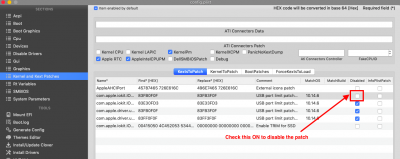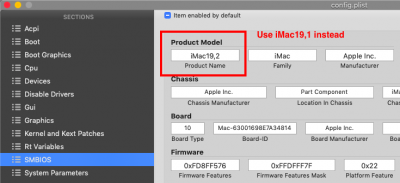- Joined
- Apr 18, 2011
- Messages
- 1,492
- Motherboard
- ASUS Pro WS X299 Sage II
- CPU
- i9-10980XE
- Graphics
- W5500
- Mac
- Mobile Phone
Well so now Catalina is officially released.. I'd like to start to get a picture of who has a working Sidecar setup and who doesn't. I, like some other folks, only see a black screen on my iPad (pro 3 12.9) when attempting to enable sidecar.
At first I assumed this was because I have my iGPU disabled is the UEFI (iMacPro1,1), however, as I understand this feature should work with real Macs that do not have iGPUs, so it might not be the iGPU after all.
At this point I'm excited to see if others on this thread with Designare boards see Sidecar working?
P.S. my Catalina update went extremely smooth, no issues, no, glitches, just a. straight upgrade using the inbuilt software update process.
I’m assuming for iMacPro and MacPro7,1 SMBIOS it uses the t2 chip so unless someone can emulate it for sidecar functionality I don’t think it’ll ever work
I also get black screen on wired and wireless using iMacPro (I’m on x299 so no igpu)

 because bluetooth and wifi does not work
because bluetooth and wifi does not work