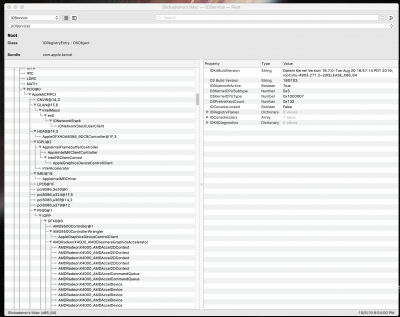CaseySJ
Moderator
- Joined
- Nov 11, 2018
- Messages
- 22,184
- Motherboard
- Asus ProArt Z690-Creator
- CPU
- i7-12700K
- Graphics
- RX 6800 XT
- Mac
- Classic Mac
- Mobile Phone
It seems that when Windows was first installed, it did not create its own EFI partition and EFI boot folder. Instead, it found a preexisting EFI partition on another disk and created an EFI/WINDOWS folder on that partition. This is the problem we try to avoid by having Windows installed in the top M2M slot.Yup, that is what I assumed ... but after swaping the NVMes my Windows disk and its EFI is still on disk 3! Is that a problem? Would I have to reinstall Windows with all other disks removed to fix that?
Does the Windows drive have an EFI partition? It actually might not...
If there's no EFI on the Windows drive try this:
- Mount all EFI partitions one by one.
- Check whether any of them has an EFI/WINDOWS folder.
- If so, rename it or move it to another directory.
- Then boot the system and Clover should appear.
- Clover should show both macOS and Windows boot volumes.
- Choose your O/S from Clover.