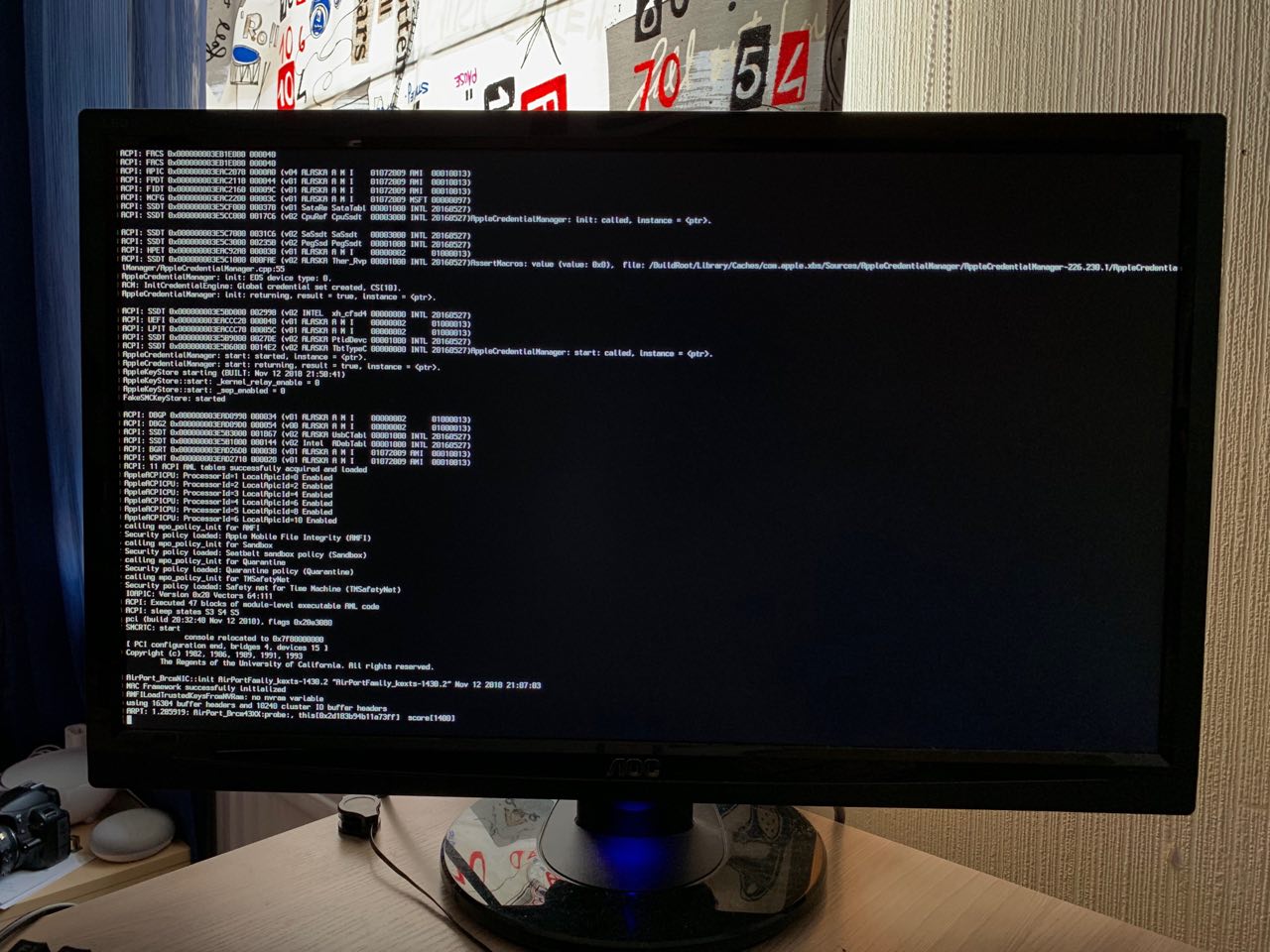A kernel panic is common when first trying to install macOS on PC hardware.
A kernel panic (sometimes abbreviated as KP) is a safety measure taken by an operating system's kernel upon detecting an internal fatal error in which it either is unable to safely recover or cannot have the system continue to run without having a much higher risk of major data loss.
If you have any kind of wifi/bt adapter card or usb wifi installed remove it before trying again. Anything else plugged into a usb port other than mouse and keyboard should also be removed. Also where did you download macOS from and how did you make your installer ?