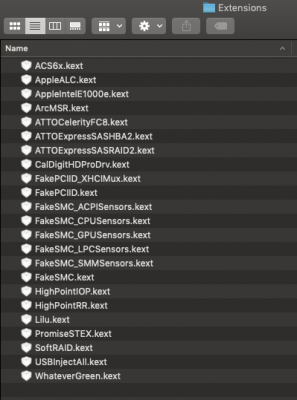- Joined
- May 26, 2012
- Messages
- 13
- Motherboard
- Gigabyte GA-Z77X-UP5 TH
- CPU
- i7
- Graphics
- RX 570
- Mac
- Mobile Phone
I tried DVI and I still get no signal. I made sure that Lilu & Whatevergreen are installed in Library/Extensions. I get no signal over HDMI on either port.
I can still boot using onboard graphics. Should I turn off the HD4000 graphics in BIOS?
I can still boot using onboard graphics. Should I turn off the HD4000 graphics in BIOS?