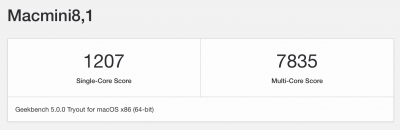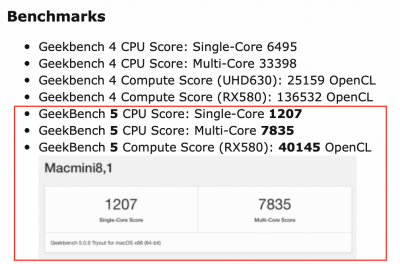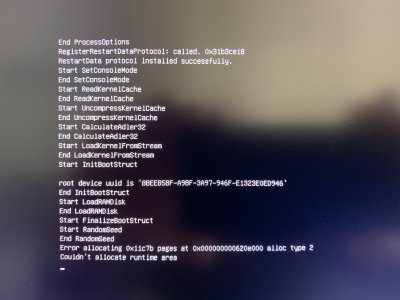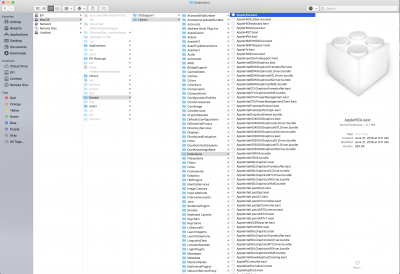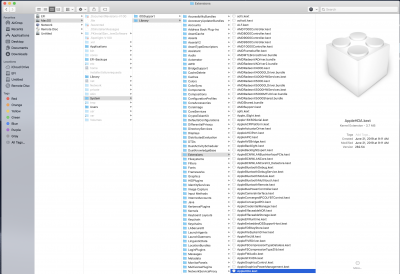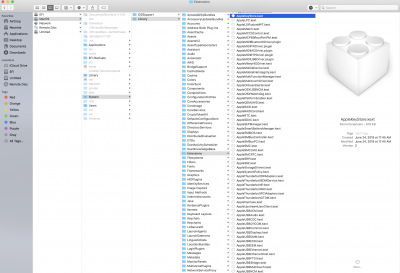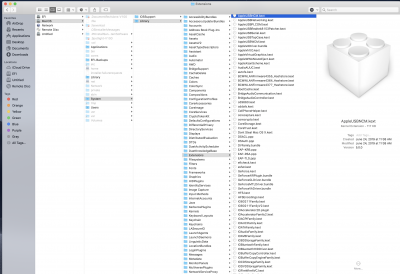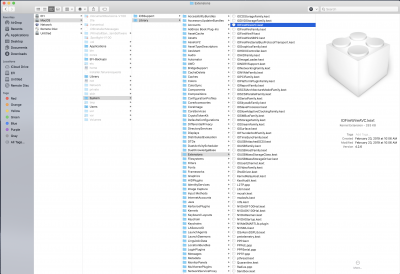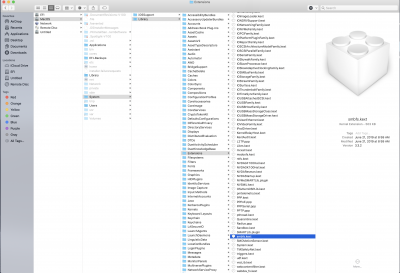Just checked, it survives a cold boot. Woohoo! I don't know what made it start working since my first post, but it's still going. I had Thunderbolt enabled in the BIOS, but just tried disabling it and the AIC still works. I've also confirmed the USB ports on the back of the LG Ultrafine work as well as the camera, brightness controls, and sound. Neat!
If I find out what the magic sauce is exactly, I'll update this post. For now it seems to be using the AIC in the middle slot (which puts slot one into 8x mode). The build in controller can be enabled or disabled, no difference.