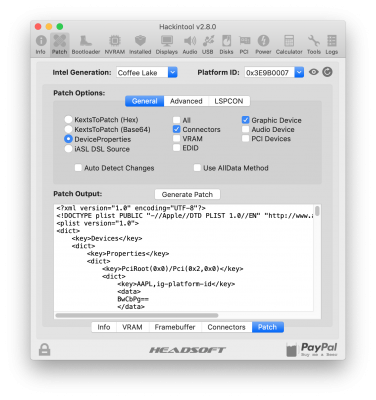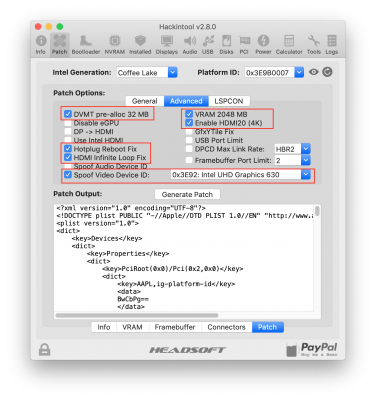All
I would like to share my experience with getting my Asus H110T + i3 6100 / HD530 build to work with DisplayPort in full 4k resolution (up to my display native resolution) - I still need to check this also works in HDMI, but I will do it only tomorrow.
I am working with Catalina 10.15 Beta 6, SMBIOS iMac 17,1...
View attachment 423399
View attachment 423401
View attachment 423400
... and I was trying since last January to get this build to work stably with by AOC U2477PWQ 4K display, either in HDMI or DisplayPort.
As you can see in my post in a different tread,
https://www.tonymacx86.com/threads/...ching-using-whatevergreen.256490/post-1889707, I started with 10.13.6, then moved to 10.14.2 (I think) and finally with 10.15 Beta.
This Asus H110T motherboard has built in 3 connectors (LVDS, DisplayPort and HDMI), as per ig-platform-id 0x193B0000 (Device ID 0x1912). I had already discovered that the connection problems I was having in 10.13.6 and 10.14.2 were related to having DisplayPort connected to BusID 0x06 instead of BusID 0x05 at Index 3 / Port 7.
View attachment 423414
View attachment 423402
After changing the BusID, I could bet a picture in the monitor... the main problem was that I couldn't get 4k to work. I only had a 1080p picture!
I had my clover config.plist patched with the help of Hackintool (thanks
headkaze, excellent tool), trying and reading everything, to understand how to get this to work.
Until today, I tried to include in config.plist all twicks and tricks I was reading, specially related to WhateverGreen/Framebuffer ... but finally tried to take out everything out of Devices/Properties that I didn't know what it was about. I updated all kexts, drivers, Clover, to latest builds, including BIOS, and just kept the following properties:
View attachment 423404
View attachment 423405
The previous properties list was as following:
View attachment 423406
View attachment 423407
View attachment 423408
View attachment 423409
View attachment 423410
View attachment 423411
Rebooted, and voila... I have a 4k picture. Still not 100% stable (sometimes I loose image for 1 second or so, and get it back, which is very annoying - but this also happens in my H310T build), but workable and manageable.
Just to let you know, my UEFI drivers and kexts (which I keep at the clover EFI space) are the following:
View attachment 423403
I will update how this goes with HDMI...
Thanks,
CaseySJ, for this Guide.