- Joined
- Sep 8, 2019
- Messages
- 2
- Motherboard
- intel dq67ow
- CPU
- i7 2600 Sandy Bridge
- Graphics
- Nvidia gtx 1050Ti
Hi there,
This is my first time posting on this page and I have been trying to install Mojave OS on my PC with the specs
CPU: Intel Core i7 2600 3.4GHZ(Sandy Bridge)
MainBoard: intel dq67ow(Sandy Bridge)
Graphic Interface PCI-express
Memory: 16GB Graphics:
Nvidia Geforce GTX 1050 Ti
I followed this Youtube Tutorial
and also https://www.tonymacx86.com/threads/...ojave-on-any-supported-intel-based-pc.259381/
but my problem is that I keep getting a reboot and select proper boot device when trying to boot from the USB
Have a look at my BIOS attached
I disabled Intel virtualization and others, however, I could not find the secure boot option on this bios
I am thinking if my motherboard does not support hackintosh then I might need to buy another motherboard but I also have a feeling that I might need to change other hardware like the graphic card that I have.
Please let me know if you can solve this for me or give me a clue.
Thanks in advance
This is my first time posting on this page and I have been trying to install Mojave OS on my PC with the specs
CPU: Intel Core i7 2600 3.4GHZ(Sandy Bridge)
MainBoard: intel dq67ow(Sandy Bridge)
Graphic Interface PCI-express
Memory: 16GB Graphics:
Nvidia Geforce GTX 1050 Ti
I followed this Youtube Tutorial
but my problem is that I keep getting a reboot and select proper boot device when trying to boot from the USB
Have a look at my BIOS attached
I disabled Intel virtualization and others, however, I could not find the secure boot option on this bios
I am thinking if my motherboard does not support hackintosh then I might need to buy another motherboard but I also have a feeling that I might need to change other hardware like the graphic card that I have.
Please let me know if you can solve this for me or give me a clue.
Thanks in advance
Attachments
-
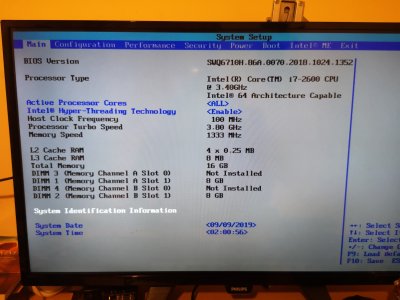 IMG_20190909_020055.jpg5 MB · Views: 156
IMG_20190909_020055.jpg5 MB · Views: 156 -
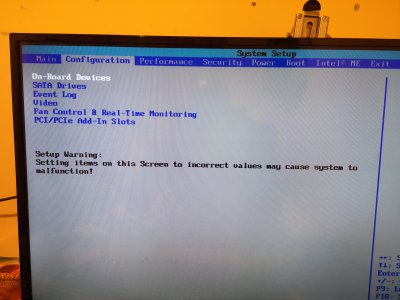 IMG_20190909_020101.jpg8.7 MB · Views: 137
IMG_20190909_020101.jpg8.7 MB · Views: 137 -
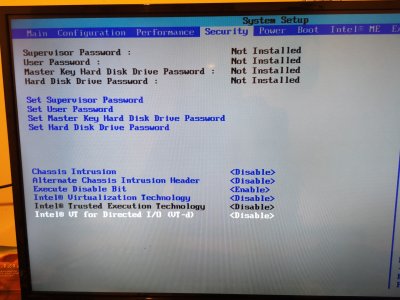 IMG_20190909_020121.jpg7.6 MB · Views: 112
IMG_20190909_020121.jpg7.6 MB · Views: 112 -
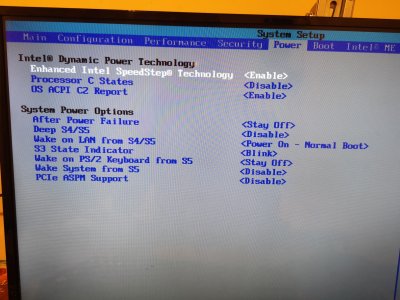 IMG_20190909_020127.jpg8.6 MB · Views: 160
IMG_20190909_020127.jpg8.6 MB · Views: 160 -
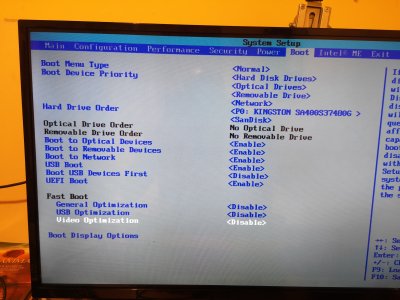 IMG_20190909_020134.jpg8.2 MB · Views: 116
IMG_20190909_020134.jpg8.2 MB · Views: 116 -
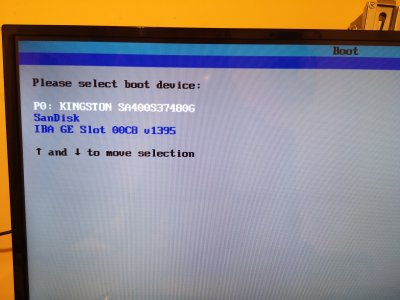 IMG_20190909_020210.jpg9.3 MB · Views: 144
IMG_20190909_020210.jpg9.3 MB · Views: 144 -
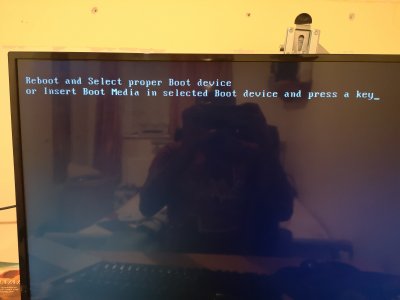 IMG_20190909_020228.jpg4.3 MB · Views: 208
IMG_20190909_020228.jpg4.3 MB · Views: 208
