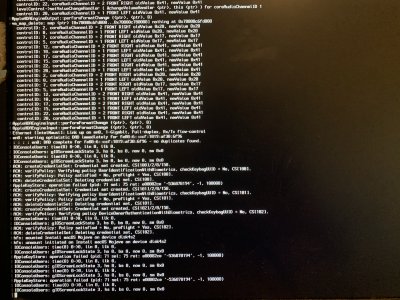- Joined
- Aug 3, 2019
- Messages
- 13
- Motherboard
- Gigabyte Designare Z390
- CPU
- i7-9700K
- Graphics
- none
Casey,
First off, just wanted to say huge thanks for making such an epic guide!
I have been a Mac user for a long time but a complete NOOB when it comes to coding
I have been trying to apply the Framebuffer patch using Hackintool exactly according to the guide but still haven't been able to unlock the full capacity of the UHD630 GPU.
Every time I boot after applying the patch via Hackintool, I get this black screen on boot.
Any suggestions from anyone would be extremely appreciated!
Thanks!
First off, just wanted to say huge thanks for making such an epic guide!
I have been a Mac user for a long time but a complete NOOB when it comes to coding
I have been trying to apply the Framebuffer patch using Hackintool exactly according to the guide but still haven't been able to unlock the full capacity of the UHD630 GPU.
Every time I boot after applying the patch via Hackintool, I get this black screen on boot.
Any suggestions from anyone would be extremely appreciated!
Thanks!