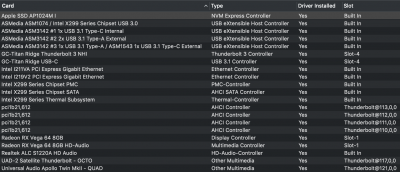- Joined
- Feb 5, 2013
- Messages
- 1,299
- Motherboard
- Asus Z790-plus
- CPU
- i7-12700K
- Graphics
- RX 6900 XT
- Mac
used to be for almost anyone running a AMD card a set of purple lines would show across the screen during post.....so, as long as it doesn't affect your system once its up, I wouldn't worry too much about it.
For those of us who got the purple lines during post, the latest Whatevergreen (and Lilu, of course) seemed to fix it.
For those of us who got the purple lines during post, the latest Whatevergreen (and Lilu, of course) seemed to fix it.