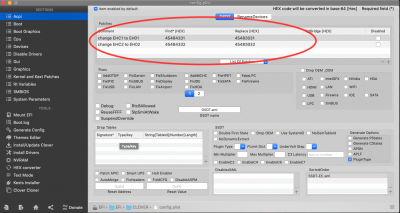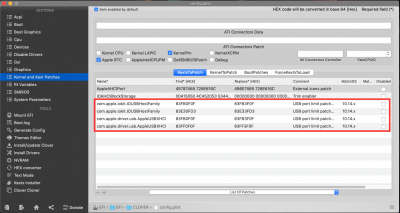- Joined
- May 15, 2013
- Messages
- 56
- Motherboard
- Asus Prime Z490-A
- CPU
- i9-10850K
- Graphics
- RX5600XT
I clicked on the bottom right icon and a message came up to rename EC0>EC & SAT0>SATA. I found USBPorts.kext & SSDT-UIAC.aml on the desktop & put them in appropriate places in EFI/Clover/... I deleted my SSDT-USB-Template.aml, USBInjectAll & uia_exclude command, added GenericUSBXHCI. (The older IOReg had EH01 > PR11 > HP11 to HP18 all coming off PR11, then PR12-18 continued branching from EH01.)You're doing pretty well so far
However take a look at this:
Click on the icon, bottom-right to output the configuration files.
Use the SSDTs, files 1 & 2, with USBInjectAll instead of your own SSDT - OR - Remove your SSDT and the USBInjectAll.kext and install USBPorts.kext, file 3, instead.
For more detail head on over to the thread.

Now HP11-18 ports are all directly coming off EH01. And off the EH02 node are ports HP21-22 followed by several PRxx ports...
Everything USB seems to be working. I'm going to read up on Hackintool. Thank you for shining the light!
Last edited: