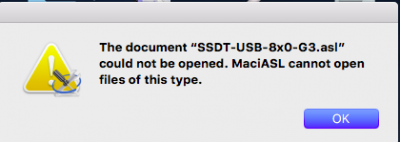Good afternoon, I have a problem with the auto sleep of my 840 G3 and I don't know how to solve it, in preferences / Energy saver, until I press on the scroll bar, as if I was going to change the time until the screen turned off, no works. If I don't do that after restarting the computer, the screen never turns off or goes to sleep.
Thank you!!
Edit:
I have observed that if I have the power supply on, the autosleep does work, but if it is only with a battery it does not work, nor does it reduce the screen brightness when removing the power supply. If while on battery, I enter power saver, and I give the mouse to the bar that moves the time off / standby, then the screen reduces the brightness and the power supply begins to work