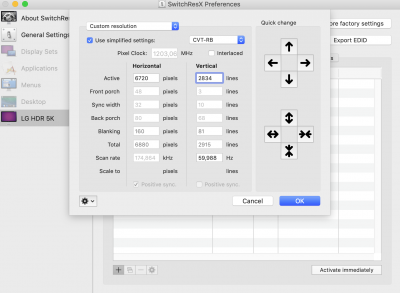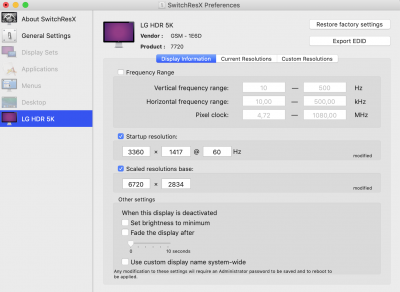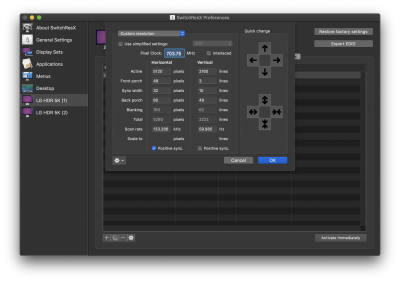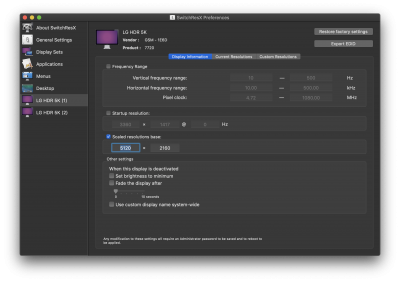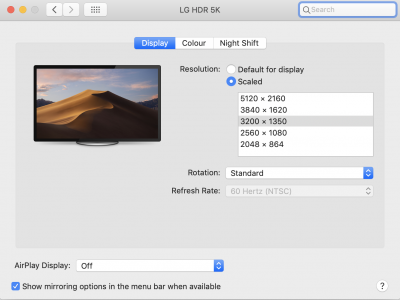- Joined
- Dec 24, 2018
- Messages
- 22
- Motherboard
- ASUS Z370 ROG MAXIMUS X HERO
- CPU
- i7-8700K
- Graphics
- Radeon VII
Your answer, leads me to your previous “success” replay without any luck, can you be more specific please. If we use same LG 5K2K monitor why should I get values from real Mac instead of typing yours