You are using an out of date browser. It may not display this or other websites correctly.
You should upgrade or use an alternative browser.
You should upgrade or use an alternative browser.
Guide: Multibooting UEFI on Separate Drives
- Thread starter Going Bald
- Start date
- Joined
- Aug 18, 2017
- Messages
- 5
- Motherboard
- MSI B150 Gaming M3
- CPU
- Intel Core i5-6500
- Graphics
- PNY GeForce GTX 1060 6GB
Currently have MacOS 10.12.6 Sierra and Windows 10 installed via UEFI on the same hard drive. Plan is to :
Thanks!
- Purchase a second drive, transfer windows install over to drive 2.
- Upgrade existing install drive to High Sierra (Nvidia) and expand the partition to take up the space that was previously taken up by the windows installation.
- Summary:
- Before - Drive 1: Sierra + Windows
- After - Drive 1: Sierra (+ expand partition to take up old space of windows) | Drive 2: Windows
Thanks!
- Joined
- Mar 28, 2014
- Messages
- 3
- Motherboard
- Gigabyte GA-Z87X-UD4H
- CPU
- i7-4770k
- Graphics
- GTX 780
[EDIT, RESOLVED] Used EasyUEFI on my working Windows partition to add a new boot option. Reference thread.
I had a similar issue and disabling the Mac OS drive's SATA port in my BIOS solved my Win10 installation issues. However, after re-enabling my Mac OS drive's SATA port, my UEFI drives went missing from BIOS boot options.
Before, booting off Clover on Windows Boot Manager (P2: Samsung SSD 840 EVO)
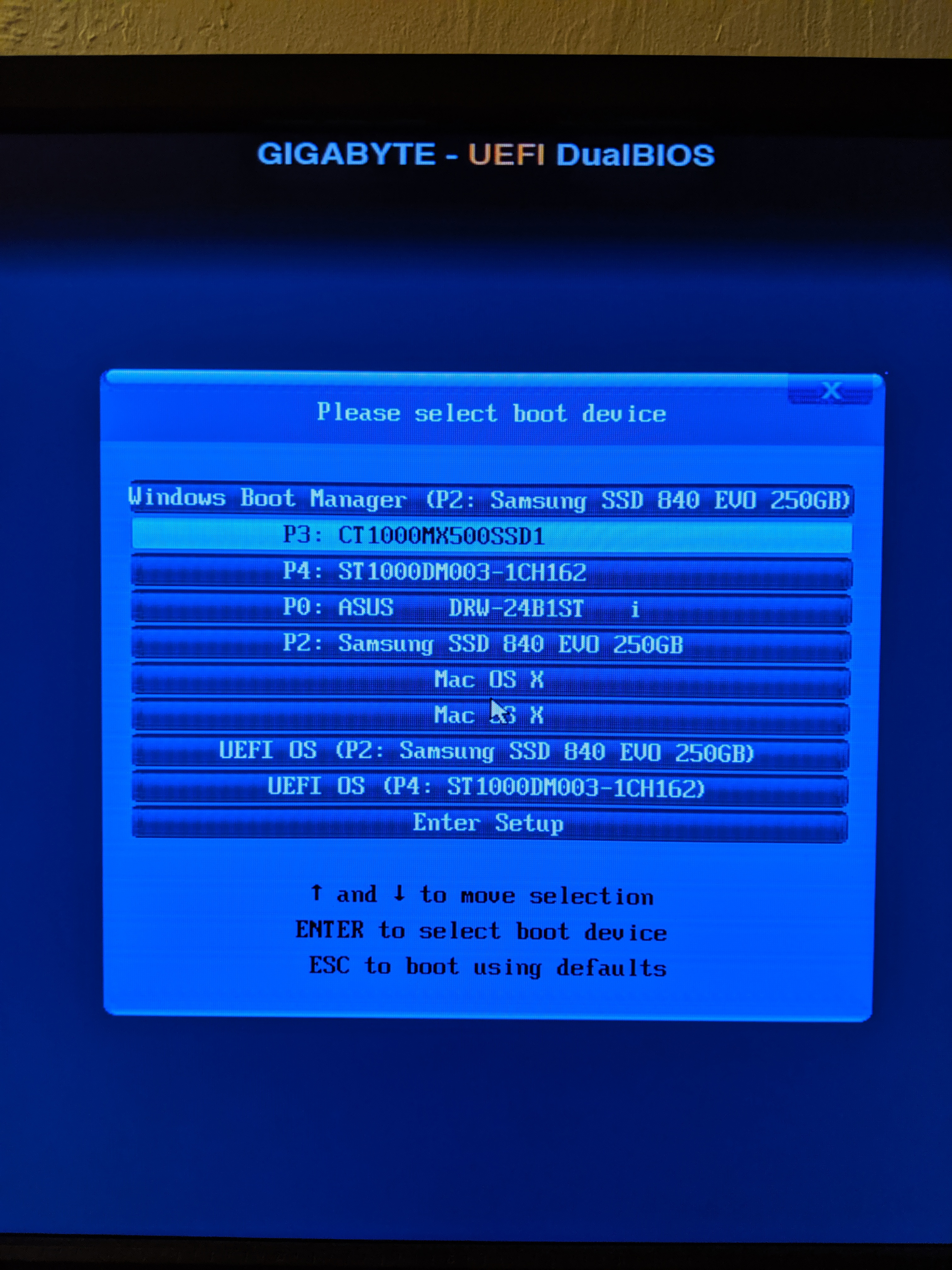
After, UEFI boot options gone, but able to boot into Win10 off Windows Boot Manager (P3: CT1000MX500SSD1), unable to boot into El Cap.
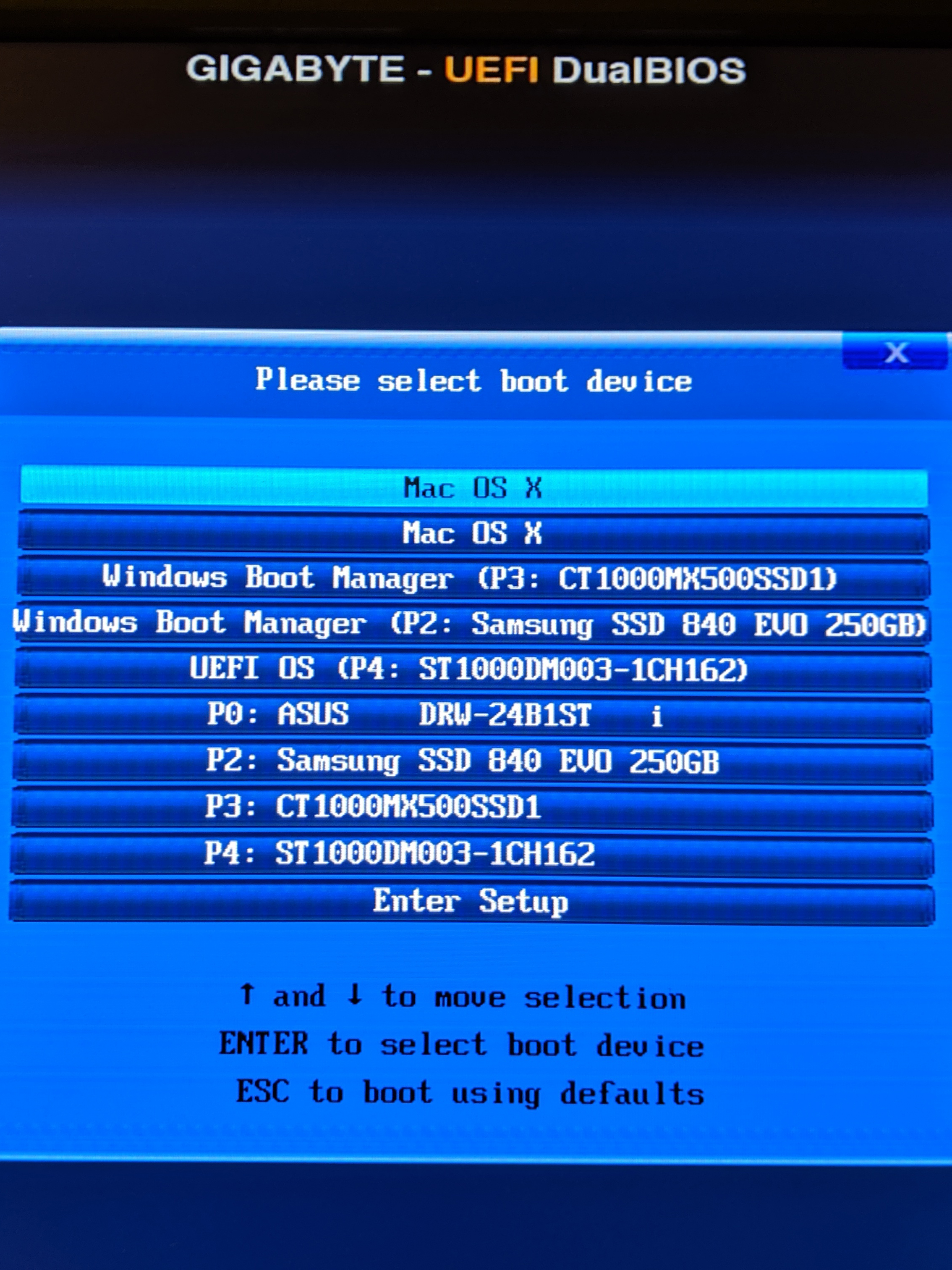
Any ideas? Thanks!
The first pic is from a drive which previously had Windows installed on it from the look of the partitions. From the bottom up, select a partition and delete it until you have only unallocated free space and the 200MB EFI partition left.
Boot Mac OS, mount the EFI partition and delete all files in the partition. Boot to UEFI and disable the Mac OS drive SATA port so Win10 installer cannot install files on the Mac drive.
Boot the Win10 installer and select the unallocated section of the drive for the installation of Win10 and hit enter - Win10 installer should format and create its own partitioning scheme and install from there.
I had a similar issue and disabling the Mac OS drive's SATA port in my BIOS solved my Win10 installation issues. However, after re-enabling my Mac OS drive's SATA port, my UEFI drives went missing from BIOS boot options.
Before, booting off Clover on Windows Boot Manager (P2: Samsung SSD 840 EVO)
After, UEFI boot options gone, but able to boot into Win10 off Windows Boot Manager (P3: CT1000MX500SSD1), unable to boot into El Cap.
Any ideas? Thanks!
Last edited:
- Joined
- Nov 7, 2010
- Messages
- 189
- Motherboard
- Gigabyte GA-Z490M-Gaming X
- CPU
- i7-10700K
- Graphics
- RX 580
- Mac
- Mobile Phone
On mine I have to select UEFI OS (P4: to boot to Clover[EDIT, RESOLVED] Used EasyUEFI on my working Windows partition to add a new boot option. Reference thread.
I had a similar issue and disabling the Mac OS drive's SATA port in my BIOS solved my Win10 installation issues. However, after re-enabling my Mac OS drive's SATA port, my UEFI drives went missing from BIOS boot options.
Before, booting off Clover on Windows Boot Manager (P2: Samsung SSD 840 EVO)
View attachment 419450
After, UEFI boot options gone, but able to boot into Win10 off Windows Boot Manager (P3: CT1000MX500SSD1), unable to boot into El Cap.
View attachment 419449
Any ideas? Thanks!
- Joined
- Mar 25, 2010
- Messages
- 240
- Motherboard
- Gigabyte Z97P-D3
- CPU
- i5-4670K
- Graphics
- K2000, K4000, R9 270x, W5000 & others
- Mac
- Mobile Phone
Do I really need to do the Windows steps in #1 ? I've got Windows installed on its own drive.. would rather not zap and re-do just to get a MacOS-created EFI partition.... 
Going Bald
Moderator
- Joined
- Aug 14, 2010
- Messages
- 22,391
- Motherboard
- GA-X58A-UD7-F7
- CPU
- W3670
- Graphics
- RX 580
- Mac
- Classic Mac
- Mobile Phone
If Clover will boot it, or if you are using the Fxx key to select the Win drive to boot, do not bother.Do I really need to do the Windows steps in #1 ? I've got Windows installed on its own drive.. would rather not zap and re-do just to get a MacOS-created EFI partition....
Earlier Clover versions often had problems with an EFI partition that is not the first partition on the drive. Win 10 install puts WinRe Tools on the first partition, then the EFI partition, but will leave an existing EFI partition as first if it already exists and use it - hence the instruction to create the EFI partition using the Mac Disk Utility. For those who are handy with Windows command line, an elevated prompt at the Win10 install screen and using diskpart to format the drive and create the EFI partition would work as well, but for most, the Mac OS disk utility route is easiest.
- Joined
- Aug 14, 2018
- Messages
- 77
- Motherboard
- Asus Z370-F Gaming
- CPU
- i7-8700K
- Graphics
- Vega 64
- Mac
- Mobile Phone
I have followed the thread related to this topic but I have not been able to install windows 10, whenever I have started the installation I have never been able to advance from the hard disk selection step to install windows, I always get the message that in that unit it cannot be installed, I have tried everything from formatting from the windows console in gpt ... mbr ... the only thing that I have not been able to test and advise on the thread is to disconnect all the hard drives and leave only the one It is going to be used for windows, my Samsung pro 970 that I use for macos is very complicated for me at this moment to disconnect from the motherboard. Can anyone give me some light? my motherboard is an asus z370-f my macos disk is the samsung 970 pro and I would like to install it on another samsung ssd hard drive that I have mounted, I just want to install windows 10 on the ssd disk having already installed on the Mojave M2, thank you very much to all
Going Bald
Moderator
- Joined
- Aug 14, 2010
- Messages
- 22,391
- Motherboard
- GA-X58A-UD7-F7
- CPU
- W3670
- Graphics
- RX 580
- Mac
- Classic Mac
- Mobile Phone
If I am understanding you correctly, you want to have Mojave on a new drive you installed and you want to then install Win10 on the existing drive with Mojave on it.... Can anyone give me some light? my motherboard is an asus z370-f my macos disk is the samsung 970 pro and I would like to install it on another samsung ssd hard drive that I have mounted, I just want to install windows 10 on the ssd disk having already installed on the Mojave M2, thank you very much to all
Clone Samsung 970 to other drive.
Disconnect Mac OS drive or disable SATA port in UEFI/BIOS.
Boot Windows 10 install media. At the screen which asks you to select a drive/partition to install on, select each partition and click delete until only unallocated space left.
hit shift+F10 to open a command prompt.
type the following lines, hitting enter at end of each line
diskpart
list disk
//determine which drive is the one you want if more than one drive is connected. Be very careful here as you will destroy all data on the drive you select, especially if you use clean all which zeros the drive. Do not use clean all very often on a SSD as it shortens the life of the SSD. You will be able to tell the USB by the smaller size//
say your drive is disk 0, type
select disk 0
clean
exit
exit
this leaves your drive with all unallocated space. Select this unallocated space to install Win10 and hit continue/install button. Win10 installer will take it from there.
Last edited:
- Joined
- Aug 14, 2018
- Messages
- 77
- Motherboard
- Asus Z370-F Gaming
- CPU
- i7-8700K
- Graphics
- Vega 64
- Mac
- Mobile Phone
If I am understanding you correctly, you want to have Mojave on a new drive you installed and you want to then install Win10 on the existing drive with Mojave on it.
Clone Samsung 970 to other drive.
Disconnect Mac OS drive or disable SATA port in UEFI/BIOS.
Boot Windows 10 install media. At the screen which asks you to select a drive/partition to install on, select each partition and click delete until
hit shift+F10 to open a command prompt.
type the following lines, hitting enter at end of each line
diskpart
list disk
//determine which drive is the one you want if more than one drive is connected. Be very careful here as you will destroy all data on the drive you select, especially if you use clean all which zeros the drive. Do not use clean all very often on a SSD as it shortens the life of the SSD. You will be able to tell the USB by the smaller size//
say your drive is disk 0, type
select disk 0
clean
exit
exit
this leaves your drive with all unallocated space. Select this unallocated space to install Win10 and hit continue/install button. Win10 installer will take it from there.
not exactly, I want to keep mojave in my samsung 970 pro "it is already installed and working perfectly", I have another Samsung ssd drive that is where I want to install windows, thank you very much for your help and answer
- Joined
- Mar 25, 2010
- Messages
- 240
- Motherboard
- Gigabyte Z97P-D3
- CPU
- i5-4670K
- Graphics
- K2000, K4000, R9 270x, W5000 & others
- Mac
- Mobile Phone
If Clover will boot it, or if you are using the Fxx key to select the Win drive to boot, do not bother.
Earlier Clover versions often had problems with an EFI partition that is not the first partition on the drive. Win 10 install puts WinRe Tools on the first partition, then the EFI partition, but will leave an existing EFI partition as first if it already exists and use it - hence the instruction to create the EFI partition using the Mac Disk Utility. For those who are handy with Windows command line, an elevated prompt at the Win10 install screen and using diskpart to format the drive and create the EFI partition would work as well, but for most, the Mac OS disk utility route is easiest.
Thanks. I think the Clover version on my USB stick is approx 1 year old and it boots Windows fine from existing NVME so I won't have to wipe and re-do.
Copyright © 2010 - 2024 tonymacx86 LLC
