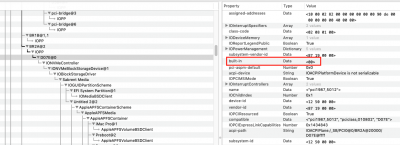If two different filesystems are being mounted, then each will have its own icon on the desktop. For example, if you're connecting the
Documents folder and the
Backups folder on your NAS, and if each one is configured on the NAS as a
shared folder, then each one is treated as a separate "share" or a separate mount point. So please double-click to open the two icons on the desktop and see whether they open the
same folder or they open
different folders.
Trim should not cause such a delay. You can test this by temporarily disabling it in
Kernel and Kext Extensions by clicking the
Disable checkbox. If that does not fix it, then try:
- Shut down and remove power cable for 10 seconds (soft CMOS reset).
- Alternatively, one can try the full CMOS reset procedure by shorting the two designated pins on motherboard with a flat head screwdriver.
- Also add -disablegfxfirmware to Boot Arguments in config.plist.
Are you using the headless platform ID 0x3E980003? During the render operation, do you see the AMD GPU being highly loaded? Or the iGPU being highly loaded? Do the render times seem reasonable despite the relatively low CPU usage?
That's odd. Here's something to try:
- Boot into Recovery Volume.
- Open Terminal and you will see the pound-sign prompt --> #
- Type
csrutil enable
- This command will only run in Recovery mode.
- Did the command run properly?
- Type
csrutil disable to undo.
If anyone has any suggestions, please let us know...
The procedure for this is in the main guide,
here. Name of spoiler:
Monitor and Control NZXT Kraken All-in-One Coolers.
I've not experienced this with my MSI RX 580. Can you provide more details such as which software? Screenshots?
We should not remove the Intel CNVi module. Only some owners of AORUS Xtreme have removed the card, but on Z390 Designare the Intel card works very well under Windows.
The only natively-supported WiFi/BT card that I recommend is the Fenvi FV-T919.
no Luck still being shown as external.
View attachment 421709