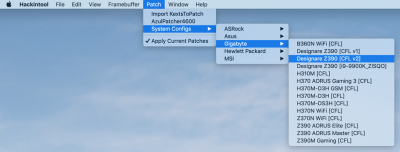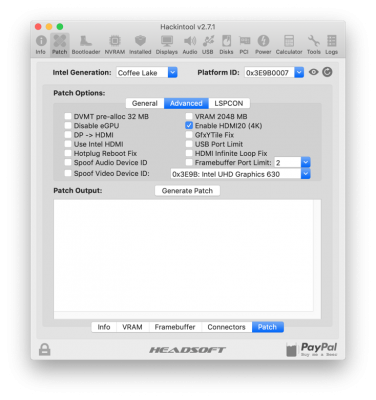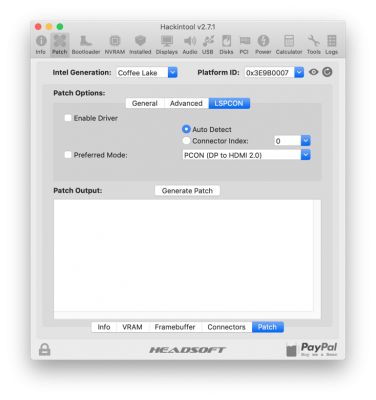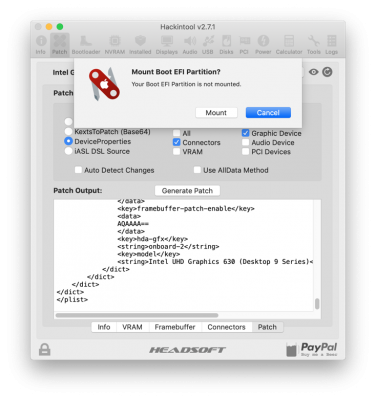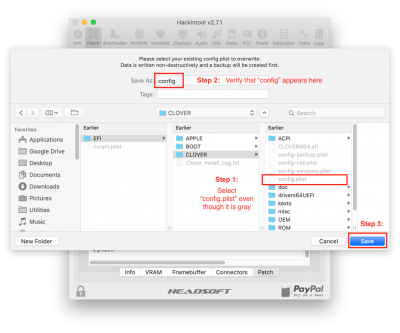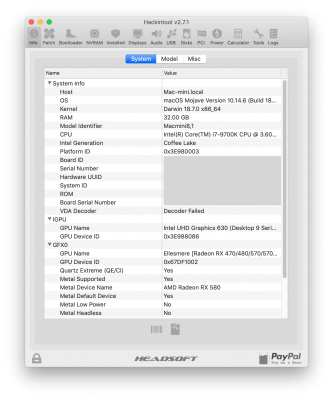*** Mini-Guide: Easy Way to Enable On-Board HDMI Port with Hackintool ***
With gratitude to
@headkaze who took the initiative to incorporate a large number of framebuffer connector patches into
Hackintool, we can greatly simplify the task of enabling the on-board HDMI port. Start by downloading and running
Hackintool, then follow the screenshots below.
Step 1: Select
Patch from the top icon bar and then the
Connectors tab along the bottom.
 Step 2:
Step 2: Hackintool comes with a set of framebuffer connector patches. Here we simply choose the
Designare Z390 [CFL v2] selection as shown.
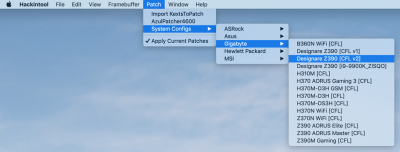 Step 3:
Step 3: Here we can see that
Intel Generation has been set to "Coffee Lake",
Platform ID has been set to 0x3E9B0007, and
Connector Info has been modified. Index 3 has been set to Bus ID 0x04 and Type HDMI. Verify that your screen looks like this. If you see any differences, manually edit this page so it agrees fully with the screenshot.
 Step 4:
Step 4: Now select the
Patch tab along the bottom. By default the
General page will be selected. Modify your settings until they look exactly like the screenshot.
 Step 5:
Step 5: Now click
Advanced and only select
Enable HDMI20 (4K). Uncheck everything else.
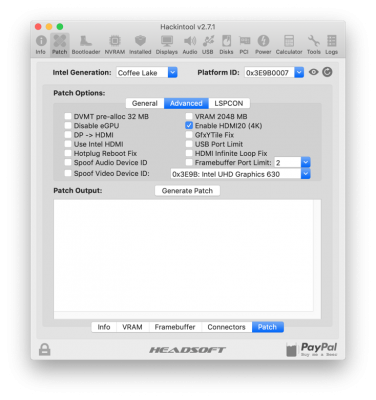 Step 6:
Step 6: Moving along, select
LSPCON and make sure that the two checkboxes on the left side are un-checked (
Enable Driver and
Preferred Mode).
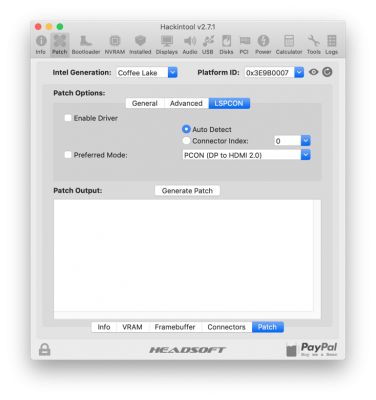 Step 7:
Step 7: Now click the
General table again and then click the
Generate Patch button. The
Patch Output pane will contain the resulting XML code.
 Step 8:
Step 8: Now we are ready to save the settings. From the
File menu, select
Export --> Bootloader config.plist as shown.
 Step 9:
Step 9: If the EFI partition of your Mojave SSD is not currently mounted, you will see the following dialog. Select
Mount and enter the system password when requested.
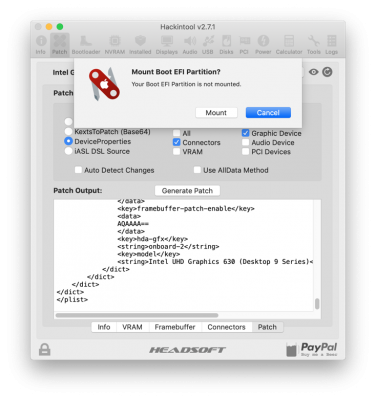 Step 10:
Step 10: Save the modified connector settings to your
config.plist by following the 3 steps shown.
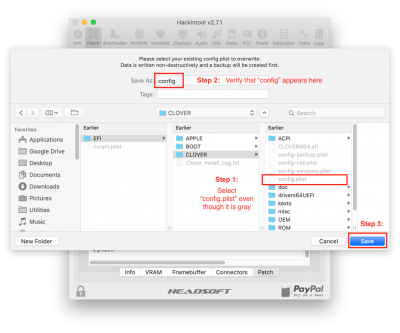
Hackintool will save the settings in a non-destructive manner and will also backup the original file. To verify that the settings have been applied, run
Clover Configurator, open the
config.plist and view the changes in the
Devices --> Properties section.