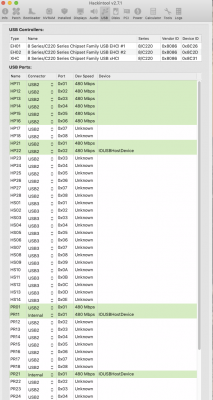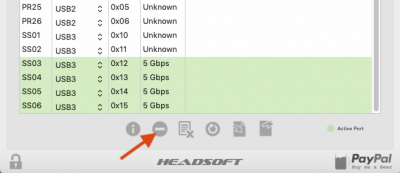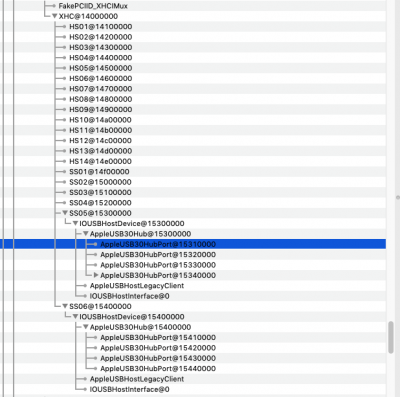Creating a SSDT for USB 15 Port Usage - No Longer Need config.plist Remove 15 USB Port LimitPatches

Download the
Hackintool as we're going to make a USB SSDT so we don't have to worry about having the latest USB Port Limit Remover patches in config.plist for every macOS update.

First, you must have used MultiBeast for installing the USB Port Limit Remover and USBInjectAll.kext (in /L/E/ folder);
Driver > USB > Remove XHCI USB Port Limit
Driver > USB > USBInjectAll

Mount your EFI partition for your macOS drive;

Run Hackintool

Click on the "padlock" icon in the lower left hand corner of the Hackintool window;

Click on the Bootloader menu button. It will highlight checked recommended DSDT patches for config.plist (EHC1 to EH01, EHC2 to EH02, PEGP to GFX0 and SAT0 to SATA); Apply the patches by clicking on the "check" icon (bottom of window, above the "headsoft" logo) and select your config.plist file and save the changes;


Reboot back to the Desktop and run Hackintool;

Again, click on the "padlock" icon in the lower left hand corner of the Hackintool window;

Now click on the USB icon at the top (middle) of the Hackintool window and you'll see something like this:



Plug, Eject and unplug a USB 2 device to each and every USB port on your computer, both Back Panel and Case front ports. Now, do the same using a USB 3 device;

When you're done, it should look like the above

Delete all the "white" ports by clicking one them (command click) and then clicking on the delete button at the bottom of the window (the icon with a "dash");

Count the Green ports left which should be 15; if not, choose one or two to delete (try them with your USB 2 and USB 3 devices, first);


Click on the button shown to generate your USB files.

Hackintool will place three files on your Desktop: SSDT-UIAC.aml and USBPorts.kext. You only need to use either the SSDT or the kext, not both. I choose to use the SSDT which I put (drag and drop) into /EFI/.../CLOVER/ACPI/patched/ folder.
 IMPORTANT
IMPORTANT:
Remove the 15 port unlimited patches from the /EFI/.../CLOVER/config.plist file.

Now reboot

Use
IORegister to confirm your successful limit to 15 or under USB assignments.

Lastly, remove the SSDT and kext from your Desktop. I put them in my /Applications/Hackintosh/SSDT/ folder and deleted the kext.

That's it!

 Download the
Download the