- Joined
- Sep 3, 2018
- Messages
- 81
- Motherboard
- Asrock Z790 PG Riptide
- CPU
- i9-14900K
- Graphics
- RX 6700 XT
- Mac
- Mobile Phone
Hello guys!!!! I am trying to make a new Hackintosh, I am following this site for a few months and I made my first hack a few months ago, and right now I am trying with this machines. I bought the MSI Z390 and the Core i7 9700K, but until now I is a pain in the ass hahahahaha.
These are my specs:
I tried with Mac OS Mojave Installer 10.14.1, but it didn't worked. No one of the Aptio Fixes worked I tried AptioMemoryFix.efi and the OSXAptioFixDRV1/2/3.efi, no one worked even mixed with EmuVariableUEFI.efi. I updated the bios to the lastest version 7B98v13 and the OSXAptioFixDRV-64.efi worked!!! I could boot the installer and I could finish the installation, and even I could boot to the desktop!!!!.
In my config I used the Intel UHD 630 in headless mode but with the igplatformid 0x59120003 and FakeID 0x59128086, I tried the Coffee Lake IDS but the iGPU keeped showing in the Graphics devices and the KabyLake Id's are working good I think until now (maybe I will update that in the future if it will work better).
Later I deleted the EmuVariableUEFI.efi and the Machine was working too, and with reboot, shutdown and even the suspend is working (I have to tested more this but until now is working just good). I think the native NVRAM is working.
The audio is not working but the HDMI audio is working perfect, I decided to use VoodooHDA,kext 2.9.1 and the audio is working. The audio codec si Realtek ALC 892 but with the AppleALC I have no audio at all.
Wireless and bluetooth are working perfect with Handoff, continuity, Airdrop, iCloud, etc, etc... The USB 3.1 Gen 2 or Gen 1 are working like USB 2.0 speeds (or the systems is reporting that) I will make more checks maybe is just that info wrong and the port are working at full speed, have to make double checks.
At the end I was super happy that my machine is working, but here is the real deal. I had air heatsink, I was working with stock frecuencies with the processor, but I bought a better AIO water cooling system for overclock... I installed and everything when good, I could boot into Mac OS with no problems and the temps where really good.
I went to the Bios and I overclocked the processor, and Mac OS didn't want to boot anymore .
.
I put normal clocks again, the last ones, but Mac OS didn't want to boot again .
.
The message is this:
OsxAptipFixDRV: Error - requested memoy exceeds our allocated relocation block
Requested mem: etc etc (look at the pic uploaded)
I tried the Mac OS Mojave Rescue Partition and the Installer and it was working perfect, with the overclock settings or without them. I decided to reinstall Mac OS with the overclock settings and yes, Working again with no problems. I decided to make a change in the Bios, and again that error.
I decided to reinstall Mac OS again with the new setting in bios, and again after reinstallation, boom Mac OS Mojave Working with no problems, the I decided to look for audio id's, to look wich one maybe would work with AppleALC, I was trying with Layout 1.
When I setted layout 2 and restarted, bam, again OsxAptipFixDRV Error, I tried the old one, again the same error. I reinstalled mac os withe the new layout 2 and boom again MAc OS is working, I changed in the clover menu the layout id to 3, and boom again OsxAptipFixDRV Error.
At that point I decided to try with the other Aptio Fixes, with AptioMemoryFix.efi and the OSXAptioFixDRV 2/3.efi and even mixing with EmuVariableUEFI.efi but with no positive result. If I make a change in bios or in the clover config file, Mac OS won't boot anymore and I have a OsxAptipFixDRV Error.
I tried taking the wireless out, the vga, the memory, with bios default settings, ungluging energy for nvram clean up. But nothing works, the only thing that works is keep the new values in bios or in the config files or both if I change something at the same time and reinstall Mac OS to make it work again.
Even I tried the options before the change in bios or config files, even the bios default setting but no, when I make a change, Mac Os won't boot even if I go to the previos settings when it was working perfect.
Is there a solution for this? Right now I am with a overclock setting but I want to try more to discover until where I can push the processor, I want to try the AppleALC 1.3.4 debug to check it I can make the audio work natively. But if I make a change in bios or EFI folder, I would not be able to boot Mac OS anymore.
I attach a file showing the error that happens if I make a change. Thanks and I hope there is a solution for this.
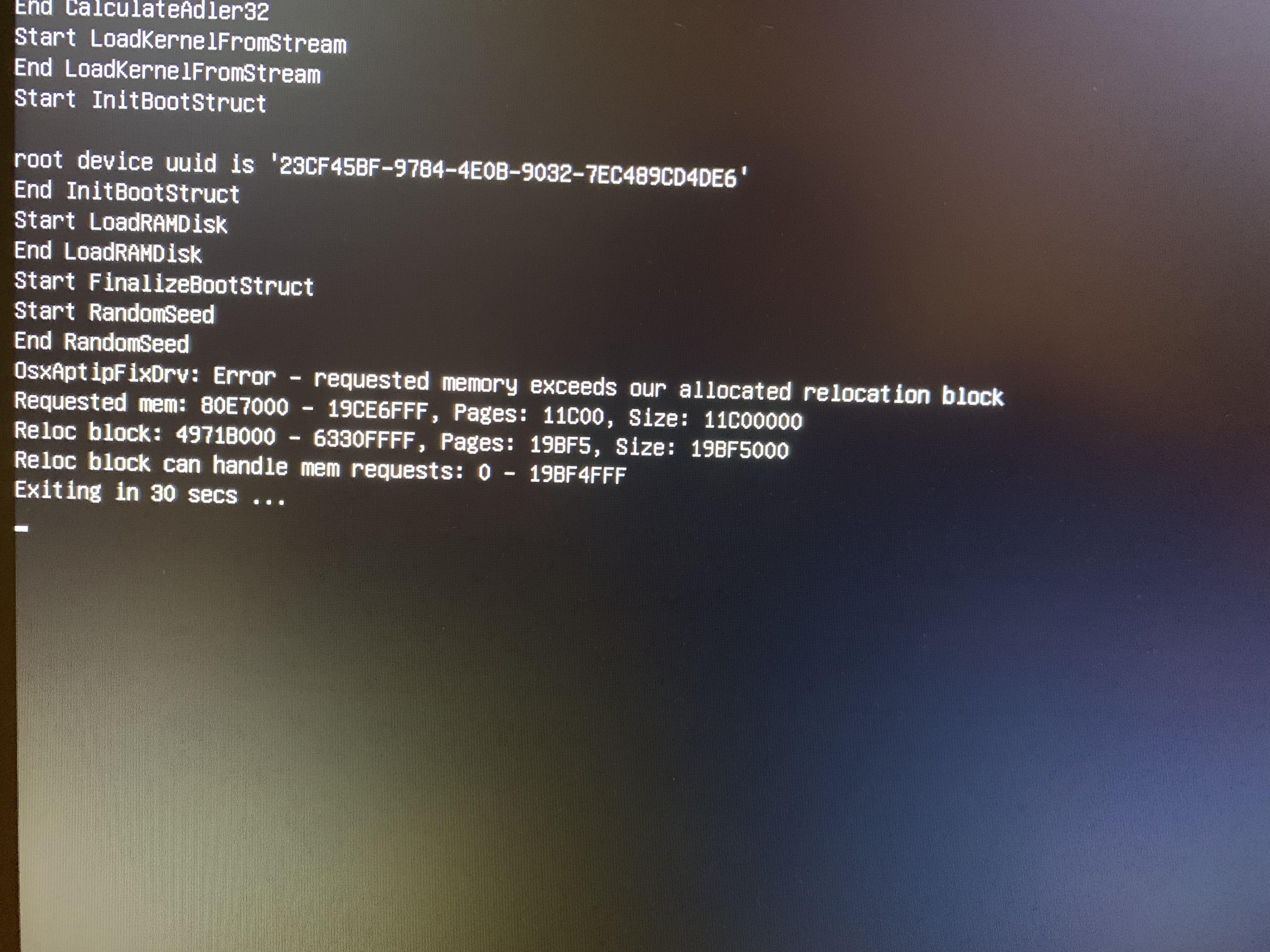
These are my specs:
- Core i7 9700K
- Mainboard MSI Z390-A Pro
- Corsair DDR4 3000Mhz Cas 16 XMP
- Asus AMD Radeon RX 560 4GB 16CU
- BCM94360CS2 Apple Card for MacBook Air 2013/2014/2015 with PCI-E 1X adapter
- AppleALC 1.3.3
- Lilu 1.2.8
- Whatevergren 1.2.4
- FakeSMC 1800
- FakePCIID with the Intel HD Graphics Kext
- USBInjectAll 0.7.1
I tried with Mac OS Mojave Installer 10.14.1, but it didn't worked. No one of the Aptio Fixes worked I tried AptioMemoryFix.efi and the OSXAptioFixDRV1/2/3.efi, no one worked even mixed with EmuVariableUEFI.efi. I updated the bios to the lastest version 7B98v13 and the OSXAptioFixDRV-64.efi worked!!! I could boot the installer and I could finish the installation, and even I could boot to the desktop!!!!.
In my config I used the Intel UHD 630 in headless mode but with the igplatformid 0x59120003 and FakeID 0x59128086, I tried the Coffee Lake IDS but the iGPU keeped showing in the Graphics devices and the KabyLake Id's are working good I think until now (maybe I will update that in the future if it will work better).
Later I deleted the EmuVariableUEFI.efi and the Machine was working too, and with reboot, shutdown and even the suspend is working (I have to tested more this but until now is working just good). I think the native NVRAM is working.
The audio is not working but the HDMI audio is working perfect, I decided to use VoodooHDA,kext 2.9.1 and the audio is working. The audio codec si Realtek ALC 892 but with the AppleALC I have no audio at all.
Wireless and bluetooth are working perfect with Handoff, continuity, Airdrop, iCloud, etc, etc... The USB 3.1 Gen 2 or Gen 1 are working like USB 2.0 speeds (or the systems is reporting that) I will make more checks maybe is just that info wrong and the port are working at full speed, have to make double checks.
At the end I was super happy that my machine is working, but here is the real deal. I had air heatsink, I was working with stock frecuencies with the processor, but I bought a better AIO water cooling system for overclock... I installed and everything when good, I could boot into Mac OS with no problems and the temps where really good.
I went to the Bios and I overclocked the processor, and Mac OS didn't want to boot anymore
I put normal clocks again, the last ones, but Mac OS didn't want to boot again
The message is this:
OsxAptipFixDRV: Error - requested memoy exceeds our allocated relocation block
Requested mem: etc etc (look at the pic uploaded)
I tried the Mac OS Mojave Rescue Partition and the Installer and it was working perfect, with the overclock settings or without them. I decided to reinstall Mac OS with the overclock settings and yes, Working again with no problems. I decided to make a change in the Bios, and again that error.
I decided to reinstall Mac OS again with the new setting in bios, and again after reinstallation, boom Mac OS Mojave Working with no problems, the I decided to look for audio id's, to look wich one maybe would work with AppleALC, I was trying with Layout 1.
When I setted layout 2 and restarted, bam, again OsxAptipFixDRV Error, I tried the old one, again the same error. I reinstalled mac os withe the new layout 2 and boom again MAc OS is working, I changed in the clover menu the layout id to 3, and boom again OsxAptipFixDRV Error.
At that point I decided to try with the other Aptio Fixes, with AptioMemoryFix.efi and the OSXAptioFixDRV 2/3.efi and even mixing with EmuVariableUEFI.efi but with no positive result. If I make a change in bios or in the clover config file, Mac OS won't boot anymore and I have a OsxAptipFixDRV Error.
I tried taking the wireless out, the vga, the memory, with bios default settings, ungluging energy for nvram clean up. But nothing works, the only thing that works is keep the new values in bios or in the config files or both if I change something at the same time and reinstall Mac OS to make it work again.
Even I tried the options before the change in bios or config files, even the bios default setting but no, when I make a change, Mac Os won't boot even if I go to the previos settings when it was working perfect.
Is there a solution for this? Right now I am with a overclock setting but I want to try more to discover until where I can push the processor, I want to try the AppleALC 1.3.4 debug to check it I can make the audio work natively. But if I make a change in bios or EFI folder, I would not be able to boot Mac OS anymore.
I attach a file showing the error that happens if I make a change. Thanks and I hope there is a solution for this.
Last edited:
