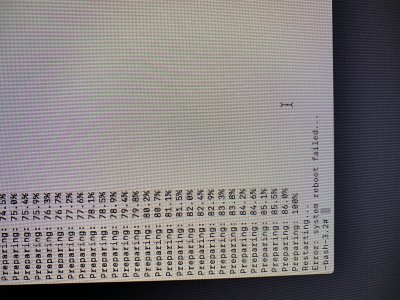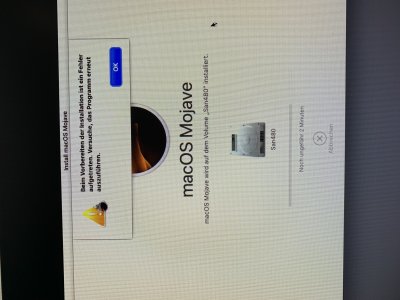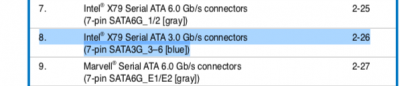- Joined
- Jul 27, 2019
- Messages
- 12
- Motherboard
- P9X79 Pro
- CPU
- i7 3820
- Graphics
- GTX 680
- Mac
- Mobile Phone
Hi
I am stuck with getting Mojave installed on my old desktop P9X79 Pro Asus with an i7-3820 CPU and a
Geforce GTX 680 graphics card (which is natively supported by macOS).
I know its an older model. But why not use it if i can get it to work. It runs beautifully snappy with Win10.
I can boot into Unibeast USB and i used following options
-v cpus=1 npci=0x3000 darkwake=1 nvda_drv=1
-----^----------------^
these two options recommended by a youtube video on this board.
I have installed the APFS drivers and i get passed the line that says apfs_... 1393
Then the screen just scrambles and i think it says "Still working for root device"
i have the following kexts in the Others folder for kexts
AppleALC.kext
IntelMausiEthernet.kext
Lilu.kext
USBInjectAll.kext
VirtualSMC.kext
WhateverGreen.kext
XHCI-unsupported.kext
I am stuck with getting Mojave installed on my old desktop P9X79 Pro Asus with an i7-3820 CPU and a
Geforce GTX 680 graphics card (which is natively supported by macOS).
I know its an older model. But why not use it if i can get it to work. It runs beautifully snappy with Win10.
I can boot into Unibeast USB and i used following options
-v cpus=1 npci=0x3000 darkwake=1 nvda_drv=1
-----^----------------^
these two options recommended by a youtube video on this board.
I have installed the APFS drivers and i get passed the line that says apfs_... 1393
Then the screen just scrambles and i think it says "Still working for root device"
i have the following kexts in the Others folder for kexts
AppleALC.kext
IntelMausiEthernet.kext
Lilu.kext
USBInjectAll.kext
VirtualSMC.kext
WhateverGreen.kext
XHCI-unsupported.kext