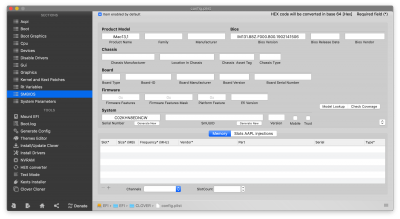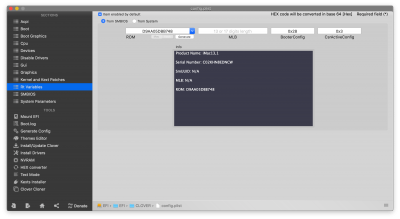- Joined
- Feb 9, 2018
- Messages
- 43
- Motherboard
- HP 8300 Elite full size tower
- CPU
- i7 - 3770
- Graphics
- Intel HD 4000
- Mac
- Mobile Phone
Try changing it to 13,2 in Clover Configurator then reboot and check About this Mac and see if it changes there too.
View attachment 419345
So I gave that a try and nothing changed in the about this macmor system report. I first tried with multibeast and then tried it in clover config and neither method changed it. I’m really scratching my head here