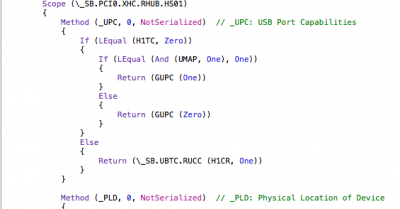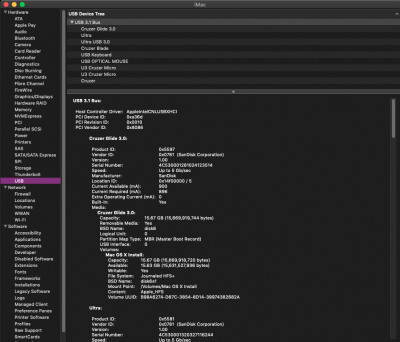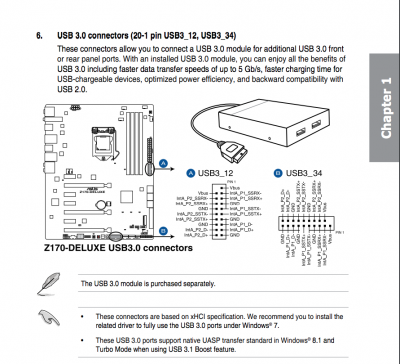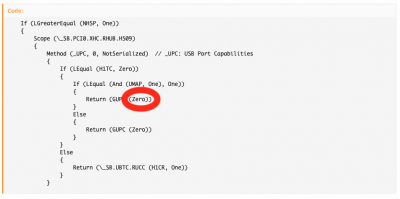- Joined
- Apr 11, 2018
- Messages
- 76
- Motherboard
- Gigabyte H370M D3H
- CPU
- i5-8500
- Graphics
- RX 570
- Mac
Just to finish with this part of the build. Everything is finished and set up as per the guide.
Just to answer some of my own questions. I asked if I needed to change line 380 in my .aml file shown in post #90. The answer is no. From my research and testing, (I did change the value to Zero), it does not make a difference for this guide. I am sure it has some value because it is in a line of an IF/Else/Else statement.
Just to let others know, from my research and trial and error, the only value you want to change from One to Zero or vice versa is the one before the Else statement(which should be the first one only). My .aml file has an If/Else/Else statement with each followed by a Return (GUPC (One/Zero)) as given in the example below. The values following each Return, first Return = One, second Return = Zero, third Return = One, is the default on position.
Thanks again for all the help from everybody
Thaigyver
Just to answer some of my own questions. I asked if I needed to change line 380 in my .aml file shown in post #90. The answer is no. From my research and testing, (I did change the value to Zero), it does not make a difference for this guide. I am sure it has some value because it is in a line of an IF/Else/Else statement.
Just to let others know, from my research and trial and error, the only value you want to change from One to Zero or vice versa is the one before the Else statement(which should be the first one only). My .aml file has an If/Else/Else statement with each followed by a Return (GUPC (One/Zero)) as given in the example below. The values following each Return, first Return = One, second Return = Zero, third Return = One, is the default on position.
Thanks again for all the help from everybody
Thaigyver