You are using an out of date browser. It may not display this or other websites correctly.
You should upgrade or use an alternative browser.
You should upgrade or use an alternative browser.
[SUCCESS] blouse's "Hack Pro" :: i9-9900K + Z390 Aorus Pro + Vega 64 + TB3 + USB3 :: 100% working
- Thread starter blouse
- Start date
- Status
- Not open for further replies.
- Joined
- Nov 26, 2018
- Messages
- 354
- Motherboard
- GIGABYTE Z390 AORUS PRO WIFI
- CPU
- i7-8700K
- Graphics
- Vega 64
- Mac
- Mobile Phone
I used them to troubleshoot an issue I was having, but never removed them as they don't seem to be hurting anything, lol. I will remove them when I get home now that you brought it upThanks for looking @psedog. Regarding the kexts, I don't remember seeing EFICheck or RTCMem referenced in any of the guides, are they necessary? ...
- Joined
- Dec 22, 2015
- Messages
- 188
- Motherboard
- Asus ROG Strix Z370-G Gaming
- CPU
- i7-8700K
- Graphics
- RX 560
- Mac
I would love to see what Bruce X results you get in Final Cut with 2 Vega64's .... please? 
- Joined
- Nov 26, 2018
- Messages
- 354
- Motherboard
- GIGABYTE Z390 AORUS PRO WIFI
- CPU
- i7-8700K
- Graphics
- Vega 64
- Mac
- Mobile Phone
You have to go to Disk Utility and format the disk before it will show up there.Have installed everything since zero. I've formatted USB Pendrive, reinstalled UniBeast, but NOT the latest Clover.
Got the system working, but the video was a little "little"! hehehehehehehe
View attachment 419044View attachment 419045
But still no HD to install...
View attachment 419046
All they appears in BIOS, but no one shows UEFI...
What am I doing wrong?
- Joined
- Feb 24, 2016
- Messages
- 35
- Motherboard
- Gigabyte AORUS Z-390 Elite
- CPU
- i9-9900K
- Graphics
- Radeon VII
- Mac
- Mobile Phone
Yesterday I was working on it and got my HD back on screen. After 2 attempts, I got to install and configure everything, but today I can't boot again...You have to go to Disk Utility and format the disk before it will show up there.
Let's begin all the work again.
I'm downloading 10.14.6 now...
I'm almost asking for some working EFI to try here... hehehehe
Last edited:
- Joined
- Jun 30, 2012
- Messages
- 74
- Motherboard
- MSI Krait Gaming 3x
- CPU
- i7-6700K
- Graphics
- RX 580
- Mac
- Mobile Phone
its better to do clean and build up EFI by yourself as other EFI might have files which might create issue to boot ,with basic drivers and kext read first post you must be able to boot fine as your system is good enough to boot mac os fine just a little reading might helpYesterday I was working on it and got my HD back on screen. After 2 attempts, I got to install and configure everything, but today I can't boot again...
Let's begin all the work again.
I'm downloading 10.14.6 now...
I'm almost asking for some working EFI to try here... hehehehe
- Joined
- Feb 24, 2016
- Messages
- 35
- Motherboard
- Gigabyte AORUS Z-390 Elite
- CPU
- i9-9900K
- Graphics
- Radeon VII
- Mac
- Mobile Phone
its better to do clean and build up EFI by yourself as other EFI might have files which might create issue to boot ,with basic drivers and kext read first post you must be able to boot fine as your system is good enough to boot mac os fine just a little reading might help
My first Hack was a i7-3770. It was simple and easy...
But this last was working fine. After a Gigabyte crazy BIOS that magically desappeared with my HD's...
Till this point I'm in a bad trip... kkkkkkkk
- Joined
- Jun 30, 2012
- Messages
- 74
- Motherboard
- MSI Krait Gaming 3x
- CPU
- i7-6700K
- Graphics
- RX 580
- Mac
- Mobile Phone
Reflash your BIOS and keep just the hard drive you wish to install on connected , i have faced the same concern long time back and reflashing bios solved with just 1 HD connected: i.e., Samsung SSD.My first Hack was a i7-3770. It was simple and easy...
But this last was working fine. After a Gigabyte crazy BIOS that magically desappeared with my HD's...
Till this point I'm in a bad trip... kkkkkkkk
Hope it helps
- Joined
- Aug 28, 2012
- Messages
- 58
- Motherboard
- GA Z390 AORUS PRO
- CPU
- i9-9900K
- Graphics
- Vega 64
- Mac
- Classic Mac
Heya Blouse,
When trying to install Clover to the USB stick, I'm not seeing an option to "Customize" after I choose the drive to install to. Is there a step I'm missing? Thx!
When trying to install Clover to the USB stick, I'm not seeing an option to "Customize" after I choose the drive to install to. Is there a step I'm missing? Thx!
Last edited:
- Joined
- Dec 2, 2011
- Messages
- 53
- Motherboard
- Gigabyte Z390 AORUS PRO WIFI
- CPU
- i7-9700K
- Graphics
- Vega 56
- Mac
- Classic Mac
- Mobile Phone
Figured out my video issues during OpenCL/Metal Geekbench tests... turns out, blindly following guides in haste is not advisable  The device properties for the Vega 64 fan control in the first post can likely be revised for 10.14.5+ users. I removed it from my Clover config, and everything is hunky dory. Guess I should have realized that Vega 56 != Vega 64.
The device properties for the Vega 64 fan control in the first post can likely be revised for 10.14.5+ users. I removed it from my Clover config, and everything is hunky dory. Guess I should have realized that Vega 56 != Vega 64.
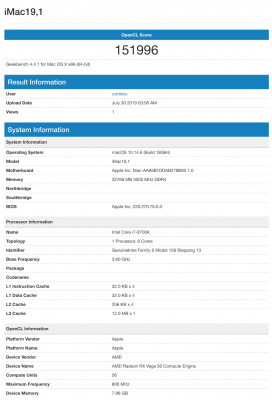
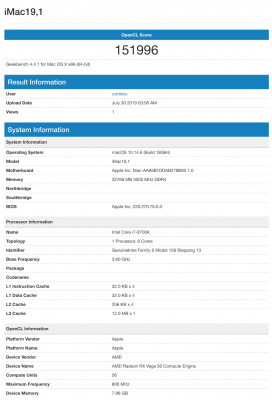
- Status
- Not open for further replies.
Copyright © 2010 - 2024 tonymacx86 LLC
