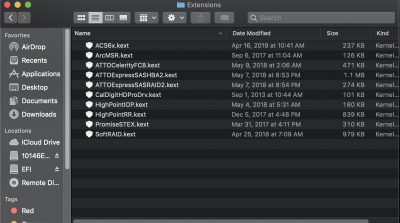You are using an out of date browser. It may not display this or other websites correctly.
You should upgrade or use an alternative browser.
You should upgrade or use an alternative browser.
[SUCCESS] Gigabyte Designare Z390 (Thunderbolt 3) + i7-9700K + AMD RX 580
- Thread starter CaseySJ
- Start date
-
- Tags
- gigabyte thunderbolt 3
- Joined
- Jul 22, 2019
- Messages
- 36
- Motherboard
- z390 designaze
- CPU
- i7-8700
- Graphics
- Vega 56
Many thanks @CaseySJ ==" they are quite messy right now. Since I redo it many times, and gather all the resource that I could.Of course. Let me take a look at your CLOVER folder. Can you please compress and upload it from EFI partition of Mojave SSD? Also upload screenshot of /Library/Extensions folder.
Attachments
- Joined
- Jun 11, 2019
- Messages
- 1
- Motherboard
- Gigabyte z390 Designare
- CPU
- i9-9900k
- Graphics
- Vega 56
- Mac
- Mobile Phone
can some help me with connecting the fenvi?
I used the only USB Header for the NZXT x62 liquid cooler and have now no port left for the bluetooth cable.
Is there an other option than buying a splitter?
I used the only USB Header for the NZXT x62 liquid cooler and have now no port left for the bluetooth cable.
Is there an other option than buying a splitter?
- Joined
- Jun 13, 2019
- Messages
- 271
- Motherboard
- ASUS ProArt Z690-CREATOR WIFI
- CPU
- i9-12900K
- Graphics
- RX 6900 XT
On this board, what PCI slot is considered Slot 4? The top or bottom PCI X1.
Seems 1=top x16, 2=middle x16, 3=bottom x16.
I vertically mounted my GPU and moved my wifi card from the bottom to the top x1 slot now that it's not blocked by the GPU.
Seems 1=top x16, 2=middle x16, 3=bottom x16.
I vertically mounted my GPU and moved my wifi card from the bottom to the top x1 slot now that it's not blocked by the GPU.
- Joined
- Jul 23, 2019
- Messages
- 1
- Motherboard
- Gigabyte z390 Designare
- CPU
- i9 9900k
- Graphics
- RX 5700 XT
I have a very similar spec machine as the main build with the exception of only Intel HD 630 onboard, so no dedicated GPU and an i9 9900k rather than the i7.
I've followed the guide including the HDMI and audio guide and frame buffer info but am really struggling to get the IGPU working correctly.
Can you help please?
I've followed the guide including the HDMI and audio guide and frame buffer info but am really struggling to get the IGPU working correctly.
Can you help please?
Last edited:
- Joined
- Feb 21, 2018
- Messages
- 146
- Motherboard
- GIGABYTE Z390 Designare
- CPU
- i7-8700K
- Graphics
- RX 580 & WX7100
- Mac
- Mobile Phone
I updated to 10.14.6 then after I shut down, the macos drive wasn't visible. I tried creating a bootable usb stick, followed all the steps using the usbinjectall with .aml method, but my usb stick doesn't appear on the boot manager either.
Do you kno what the issue could be?
Do you kno what the issue could be?
CaseySJ
Moderator
- Joined
- Nov 11, 2018
- Messages
- 22,187
- Motherboard
- Asus ProArt Z690-Creator
- CPU
- i7-12700K
- Graphics
- RX 6800 XT
- Mac
- Classic Mac
- Mobile Phone
That's an error -- I'll correct it shortly. When iGPU is disabled, we do not need framebuffer-patch-enable. Also please Note that all 3 of those tips are outdated. They do not apply to 10.14.5 and later.@CaseySJ I am using iMacPro1,1 SMBIOS now with Vega 64. In your spoiler on page 1 (see attached) you recommend keeping "framebuffer-patch-enable" line in Devices/Properties for iMacPro1,1 setup. What is the reason for it with iGPU disabled?
And do I retain the whole line entry "framebuffer-patch-enable 01000000 DATA" that I originally used for UHD 630?
View attachment 419004
CaseySJ
Moderator
- Joined
- Nov 11, 2018
- Messages
- 22,187
- Motherboard
- Asus ProArt Z690-Creator
- CPU
- i7-12700K
- Graphics
- RX 6800 XT
- Mac
- Classic Mac
- Mobile Phone
Please try the attached EFI folder. (Backup your existing EFI folder.)Many thanks @CaseySJ ==" they are quite messy right now. Since I redo it many times, and gather all the resource that I could.
Although I cleaned up a number of things, the most important change is the switch from iMac19,2 to iMac19,1. We cannot use iMac19,2 with the standard USBInjectAll because it does not support that ID. The build guide says iMac19,1 so I'm not sure why you chose iMac19,2!!
Because this will allow USB ports to work correctly, your Bluetooth problems should also be fixed. So please check USB, Bluetooth, WiFi, Shutdown, Reboot, etc. and let me know which problem(s) remain.
Attachments
CaseySJ
Moderator
- Joined
- Nov 11, 2018
- Messages
- 22,187
- Motherboard
- Asus ProArt Z690-Creator
- CPU
- i7-12700K
- Graphics
- RX 6800 XT
- Mac
- Classic Mac
- Mobile Phone
You may use something like this to add more USB 2 ports:can some help me with connecting the fenvi?
I used the only USB Header for the NZXT x62 liquid cooler and have now no port left for the bluetooth cable.
Is there an other option than buying a splitter?
https://www.amazon.com/dp/B076Q8685Y/?tag=tonymacx86com-20
- Joined
- Jul 22, 2019
- Messages
- 36
- Motherboard
- z390 designaze
- CPU
- i7-8700
- Graphics
- Vega 56
Many thanks @CaseySJ I tried options just to test if it does help or not.Please try the attached EFI folder. (Backup your existing EFI folder.)
Although I cleaned up a number of things, the most important change is the switch from iMac19,2 to iMac19,1. We cannot use iMac19,2 with the standard USBInjectAll because it does not support that ID. The build guide says iMac19,1 so I'm not sure why you chose iMac19,2!!
Because this will allow USB ports to work correctly, your Bluetooth problems should also be fixed. So please check USB, Bluetooth, WiFi, Shutdown, Reboot, etc. and let me know which problem(s) remain.
My assumption is since I am using i7-8700, 19.2 would be more matching.
I will test, and update. Again, thank you Casey.
Copyright © 2010 - 2024 tonymacx86 LLC