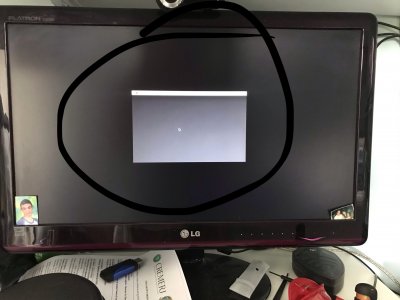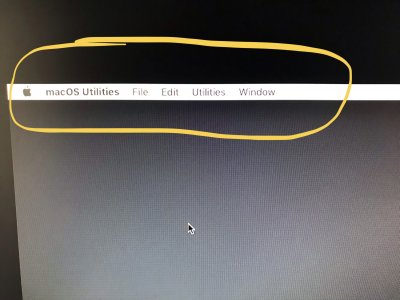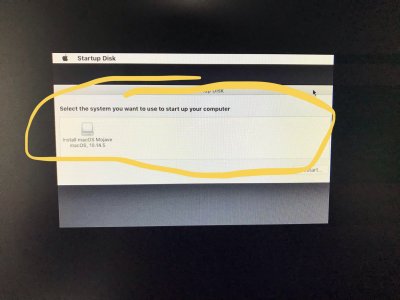- Joined
- Nov 26, 2018
- Messages
- 354
- Motherboard
- GIGABYTE Z390 AORUS PRO WIFI
- CPU
- i7-8700K
- Graphics
- Vega 64
- Mac
- Mobile Phone
@gino8080
Like Oddless said, the Bios UI isn't special, but this motherboard has excellent VRM and features. Not many people talk about this, but the audio is really good too. It can really move the drivers in my cans (BeyerDynamic Custom One Pro's) and no hiss detected in my IEM's (iBasso IT01'S).
I have absolutely no regrets getting this board. Do wish we had a switch to change Bios's.
Like Oddless said, the Bios UI isn't special, but this motherboard has excellent VRM and features. Not many people talk about this, but the audio is really good too. It can really move the drivers in my cans (BeyerDynamic Custom One Pro's) and no hiss detected in my IEM's (iBasso IT01'S).
I have absolutely no regrets getting this board. Do wish we had a switch to change Bios's.

 (although, this could have something to do with the fact my user directory is on a separate SSD and I just linked my new account to the old volume/path).
(although, this could have something to do with the fact my user directory is on a separate SSD and I just linked my new account to the old volume/path).