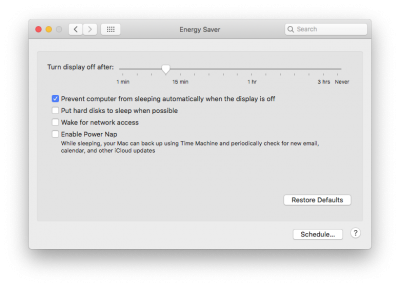CaseySJ
Moderator
- Joined
- Nov 11, 2018
- Messages
- 22,197
- Motherboard
- Asus ProArt Z690-Creator
- CPU
- i7-12700K
- Graphics
- RX 6800 XT
- Mac
- Classic Mac
- Mobile Phone
First, please see the section Fixing Sleep and Wake Issues.Hello!
Sorry for my late reply!
Thank you! This seems to have worked!
I got one issue left now:
The system will immediately wake from sleep, without me touching the keyboard or anything.
Do you have an idea how to fix that?
Should I try another USB card?
Thanks a lot!
Cheers,
Alexander
If this alone does not fix the problem then do this after the system wakes immediately from sleep:
- Run Terminal and type:
pmset -g log | tail -100 > ~/Documents/sleeplog.txt - This will create a file called sleeplog.txt in the Documents folder. Upload that file.
- If the cause is not immediately clear from the log file, then it becomes a process of elimination:
- Remove all USB connections except keyboard and mouse. This includes USB devices connected to internal F_USB header.
- Does sleep work with just keyboard and mouse?
- If so, reconnect one USB device at a time until sleep fails again. That is the offending device. Let us know which device that is.