- Joined
- Apr 21, 2013
- Messages
- 9
- Motherboard
- ASRock X570 Phantom Gaming ITX/TB3
- CPU
- AMD Ryzen 5 3600X
- Graphics
- RX580
- Mac
- Mobile Phone
Hi Helpers
I recently attempted to re-install Mojave on my machine because I was getting no-where with Audio.
Unfortunately this has produced a result where the Clover installer fails at the last step of installation. I have attached the config.plist, the kexts, and the photos of the verbose log. Hoping I've made a simple stupid mistake. I know it will work on this hardware as it was working last week.
Thanks in advance.
I recently attempted to re-install Mojave on my machine because I was getting no-where with Audio.
Unfortunately this has produced a result where the Clover installer fails at the last step of installation. I have attached the config.plist, the kexts, and the photos of the verbose log. Hoping I've made a simple stupid mistake. I know it will work on this hardware as it was working last week.
Thanks in advance.
Attachments
-
config.plist10.9 KB · Views: 69
-
AppleALC.kext.zip927.1 KB · Views: 38
-
Lilu.kext.zip310.5 KB · Views: 48
-
WhateverGreen.kext.zip213.7 KB · Views: 43
-
AtherosE2200Ethernet.kext.zip26.6 KB · Views: 35
-
FakeSMC.kext.zip33.3 KB · Views: 34
-
IntelMausiEthernet.kext.zip54.1 KB · Views: 50
-
RealtekRTL8111.kext.zip128.8 KB · Views: 46
-
USBInjectAll.kext.zip16.6 KB · Views: 42
-
XHCI-unsupported.kext.zip2.3 KB · Views: 43
-
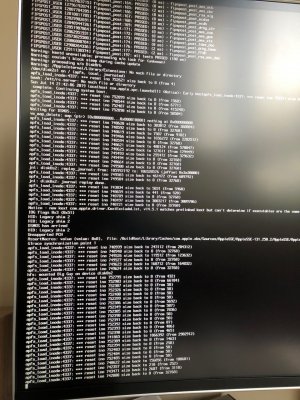 IMG_3072.jpg477.5 KB · Views: 35
IMG_3072.jpg477.5 KB · Views: 35 -
 IMG_3073.jpg474.3 KB · Views: 39
IMG_3073.jpg474.3 KB · Views: 39 -
 IMG_3075.jpg461.3 KB · Views: 38
IMG_3075.jpg461.3 KB · Views: 38
