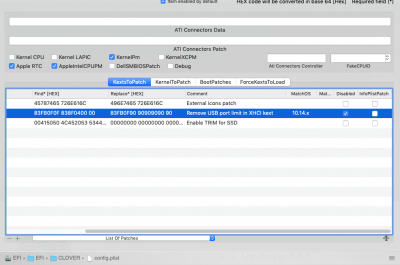Hi CaseySJ,
Thank you for your reply.
Yes, I even used AptioMemoryFix.efi with Clover. I did not use AptioFixDrvFree2000, because one of the developers of AptioMemoryFix told me about it being "last resort", as it wasn't a good solution. I don't recall what the exact reason was for it. However, I remember the explanation to be quite technical. At that time AptioMemoryFix wasn't created. AptioMemoryFix is of course also focused on to fix the NVRAM issues people have had with the 100, 200 and 300 series boards. And if AptioMemoryFix.efi doesn't work alone, slide values can help with that. However, I'm not using any Slide argument.
Anyhow. To answer your question about Wifi+BT. I'm using an Apple WiFi card with BlueTooth. I disabled the motherboards onboard BT with uia_exclude=HS14 boot argument, as it was becoming a plague for pairing BT dependant HIDs.