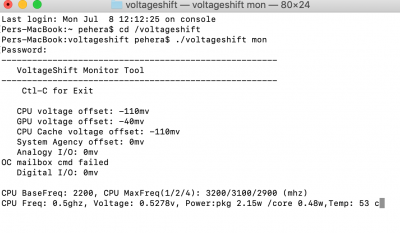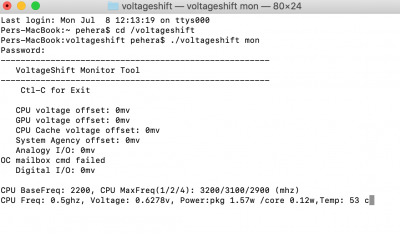- Joined
- Dec 1, 2018
- Messages
- 3
- Motherboard
- Dell XPS-15 9560
- CPU
- i7 > need model # > See Rules!
- Graphics
- GTX 950
@blazinsmokey I just wanted to say thank you for the guide. For my work, we required mac OS, and since I already owned an XPS, I used several other guides until I finally landed on yours. Your guide has been working for me for months without any issues, and I can triple boot macOS, linux and Windows on the same machine - which is amazing. There are some small hiccups like sleep (which I just disabled - I just lock my laptop when I'm on my break), and TB3 (which I am not really using - I'm only using a usbC to HDMI adapter to get 2 external displays). Other than that, the experience has been really rock solid - even more so than my ubuntu installation. So I just wanted to pitch in and say thanks for the good work. I still haven't updated my mojave since I'm afraid gestures and keyboard functionality will break, but I don't really feel inclined to do so.