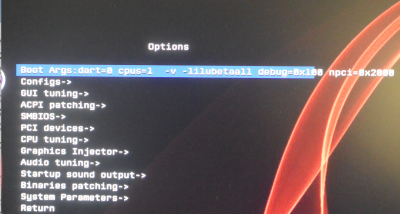- Joined
- Jul 9, 2018
- Messages
- 12
- Motherboard
- asrock z270 sli killer
- CPU
- i7 7700k
- Graphics
- Intel UHD 630
Șo I tried to build my first hackintosh. And I used a guide that worked amazing but now I am stuck. In the guide I have to boot on Mac os with -f(no cache) but I don't have that option when I press space. What am I doing wrong?