- Joined
- Feb 7, 2016
- Messages
- 115
- Motherboard
- Dell Precision 7730-OpenCore
- CPU
- i9-8950HK
- Graphics
- UHD 630
- Mac
- Mobile Phone
I've waited about 10 min
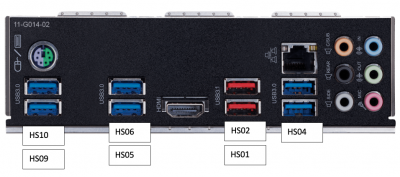
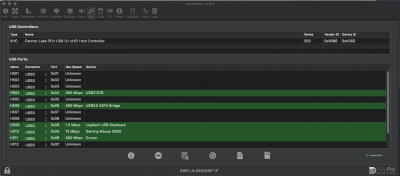
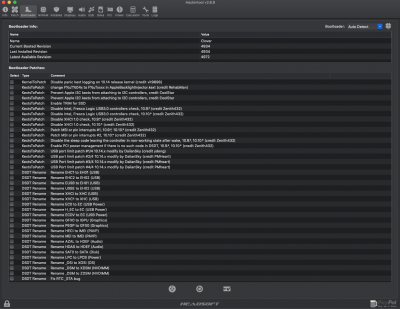
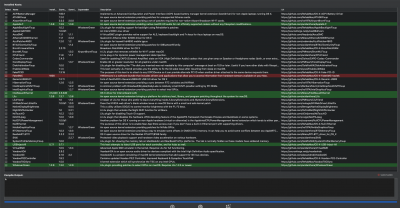
I assume you've exported your USBPorts.kext, copied it to Clover, and rebooted, then cleared / updated the USB list in Hackintool to make sure they're correctly set?In the screenshot the HS04 has an extenal USB 3.0 drive, but it is only working at 480 Mbps and the HS06 is a USB 3.0 hub from my dell monitor. I don`t know how to make them work at its full speed.
I'm looking into it, thanks for reporting.I've waited about 10 min
I assume you've exported your USBPorts.kext, copied it to Clover, and rebooted, then cleared / updated the USB list in Hackintool to make sure they're correctly set?

 www.tonymacx86.com
www.tonymacx86.com
Follow the instructions in Hackintool. It's easier to apply the port limit patch (see screenshot) than to do the ports in batches as per the instructions. If you use the port limit patch then you don't need to reboot each time; you can configure all your ports at one time.So Here I am.
I'm looking into it, thanks for reporting.
sudo chmod -v -R 755 /Library/Extensions
sudo chown -v -R root:wheel /Library/Extensions
sudo touch /Library/Extensions
sudo kextcache -i /Follow the instructions in Hackintool. It's easier to apply the port limit patch (see screenshot) than to do the ports in batches as per the instructions. If you use the port limit patch then you don't need to reboot each time; you can configure all your ports at one time.

 www.tonymacx86.com
www.tonymacx86.com
The reason the instructions don't include the port limit patch method is because the patches change so often and because the patches were added to Hackintool after they were written. I plan on updating the instructions to include them at some point though. It's really just a matter of time and since I donate it for free it's not always a priority in my life (ie. This project does not help me pay my bills or feed my family)Thanks, well, kind of. I don't know why the hackintool gives you those Options. I've fixed the problem, here is the thread I opened so others can fix the problem.
It shows the patch based on your macOS version. So for me it shows the macOS 10.15 patches and for you it shows the macOS 10.14 patches.The only difference I see between yours and mine is that my Clover version is older than yours. So I don't know if that is why you have only 2 patches and I have 4 on that list.
I have spent some time working with @jaymonkey (who also has this issue) trying to resolve it but still have not found a 100% workable solution. I'm busy with other things right now but will get back to it as soon as I have some free time.Having the same trouble. Stuck at "Rebuild KextCache and Repair Permissions"
