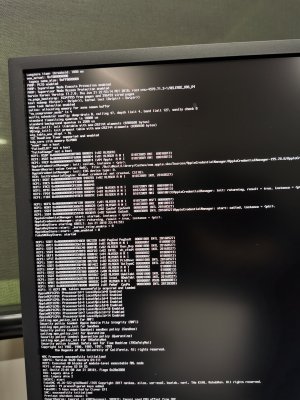- Joined
- Jun 16, 2012
- Messages
- 33
- Motherboard
- Asus Maximus VI Hero Z390
- CPU
- i7-9700K
- Graphics
- Vega 64
Hello, I am having an issue with my build, its been a long time since I played with hackintosh.
The error seems to be Apple NVME Assert Failed
I am using a Asus Maximus XI Hero Z390 with a Intel 9700K, and a MSI RX Vega 64 Card.
I have gone through all the BIOS Settings and ensured they are correct according to the build instructions and tried many different suggestions from other threads with Clover config options.
Could you please advise me on what to do from here?
Please see attached screenshots.
The error seems to be Apple NVME Assert Failed
I am using a Asus Maximus XI Hero Z390 with a Intel 9700K, and a MSI RX Vega 64 Card.
I have gone through all the BIOS Settings and ensured they are correct according to the build instructions and tried many different suggestions from other threads with Clover config options.
Could you please advise me on what to do from here?
Please see attached screenshots.
Attachments
Last edited: