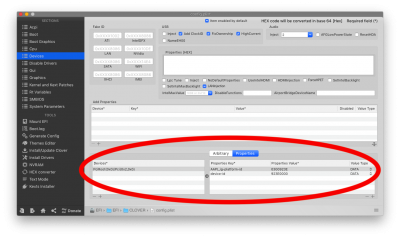- Joined
- Jun 9, 2014
- Messages
- 69
- Motherboard
- ASUS Z390 ROG Maximus XI Code
- CPU
- i9 9900K
- Graphics
- Sapphire Nitro+ RX 6800 XT
- Mac
- Mobile Phone
Hello,
I am making an hackintosh for a friend, everything is good except the good activation with the iGPU in headless mode, I am under 10.13.6 last build, no more update possible.
Here the specs :
Gigabyte Aorus Z370 Gaming 5
i7 8700k
1 GTX 1080 and 1 GTX 1070
The bios is well configurated.
Always with SMBIOS imac18,3 :
- With only “inject Intel”, i can see the UHD 630 in System Information and in Hackintool VDA is not supported.
- With “inject Intel” and ig-platform-id 0x59120003 I don’t see it anymore in System Information which is good but VDA is still not supported.
- With “inject Intel” and ig-platform-id 0x59120000 I see it anymore in System Information which is bad and VDA is still not supported.
I know that’s the one for kabylake but those for coffeelake did not work too, or I have mad a mistake.
If someone could help me, I would appreciate it.
Thank you.
I am making an hackintosh for a friend, everything is good except the good activation with the iGPU in headless mode, I am under 10.13.6 last build, no more update possible.
Here the specs :
Gigabyte Aorus Z370 Gaming 5
i7 8700k
1 GTX 1080 and 1 GTX 1070
The bios is well configurated.
Always with SMBIOS imac18,3 :
- With only “inject Intel”, i can see the UHD 630 in System Information and in Hackintool VDA is not supported.
- With “inject Intel” and ig-platform-id 0x59120003 I don’t see it anymore in System Information which is good but VDA is still not supported.
- With “inject Intel” and ig-platform-id 0x59120000 I see it anymore in System Information which is bad and VDA is still not supported.
I know that’s the one for kabylake but those for coffeelake did not work too, or I have mad a mistake.
If someone could help me, I would appreciate it.
Thank you.